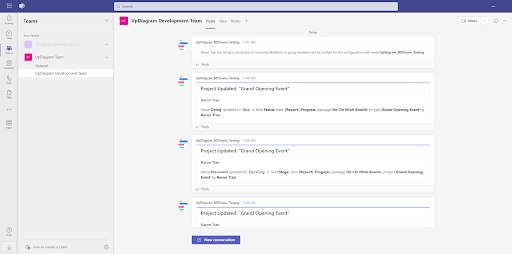UpDiagram integration with MS Teams will make syncing notifications of activities in projects you are participating in or managing to your collaboration teams easier than ever.
Now you can check your tasks and projects, right alongside your MS Teams account.
🔔We make it happen!
This feature was created to help our customers overcome the following difficulties, optimize time and effort and helps them have a seamless workflow as well
This integration with MS Teams aims to create a more efficient collaborative environment for our users to assist you and your team in achieving these following stats:
Step 1: Go to Integration Settings in project details then Select MS Teams
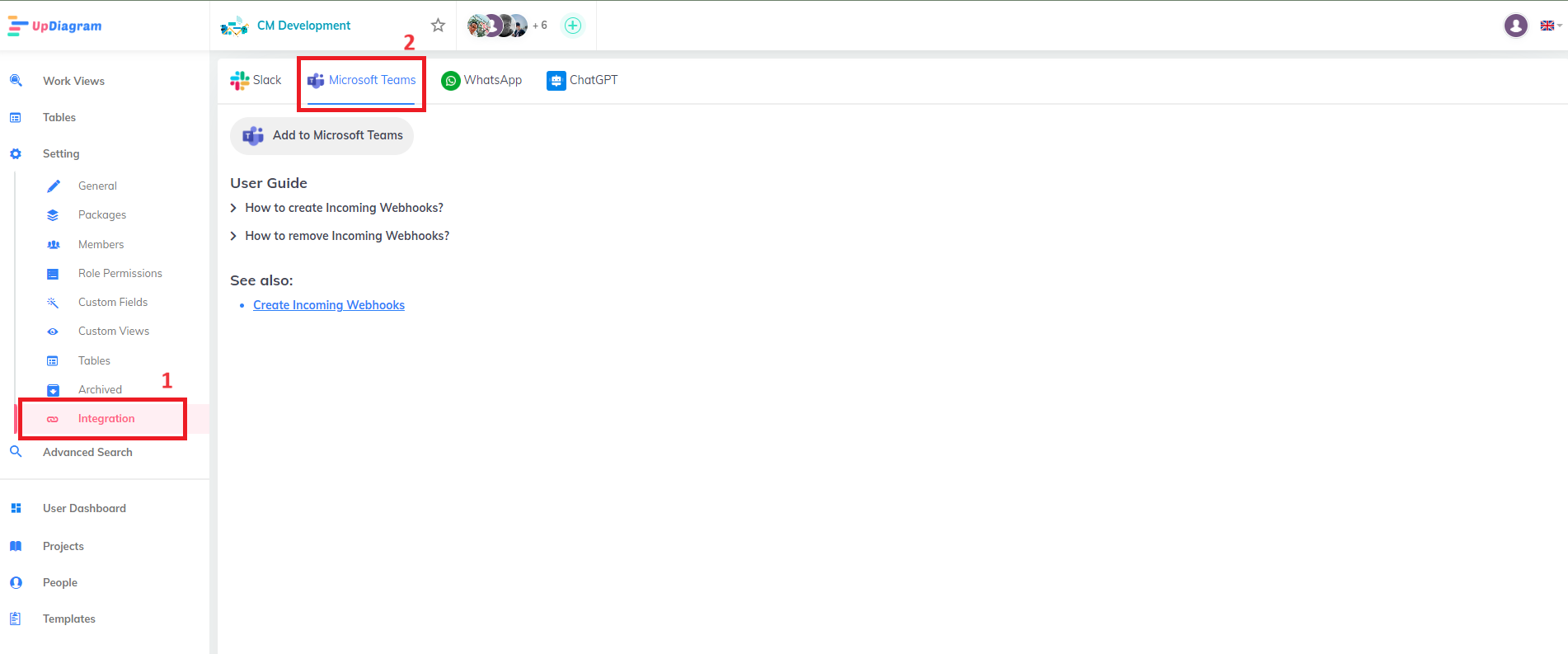
Step 2: Click Add to Microsoft Teams, you will see a pop up as the picture below then click Here to be navigated to MS Teams
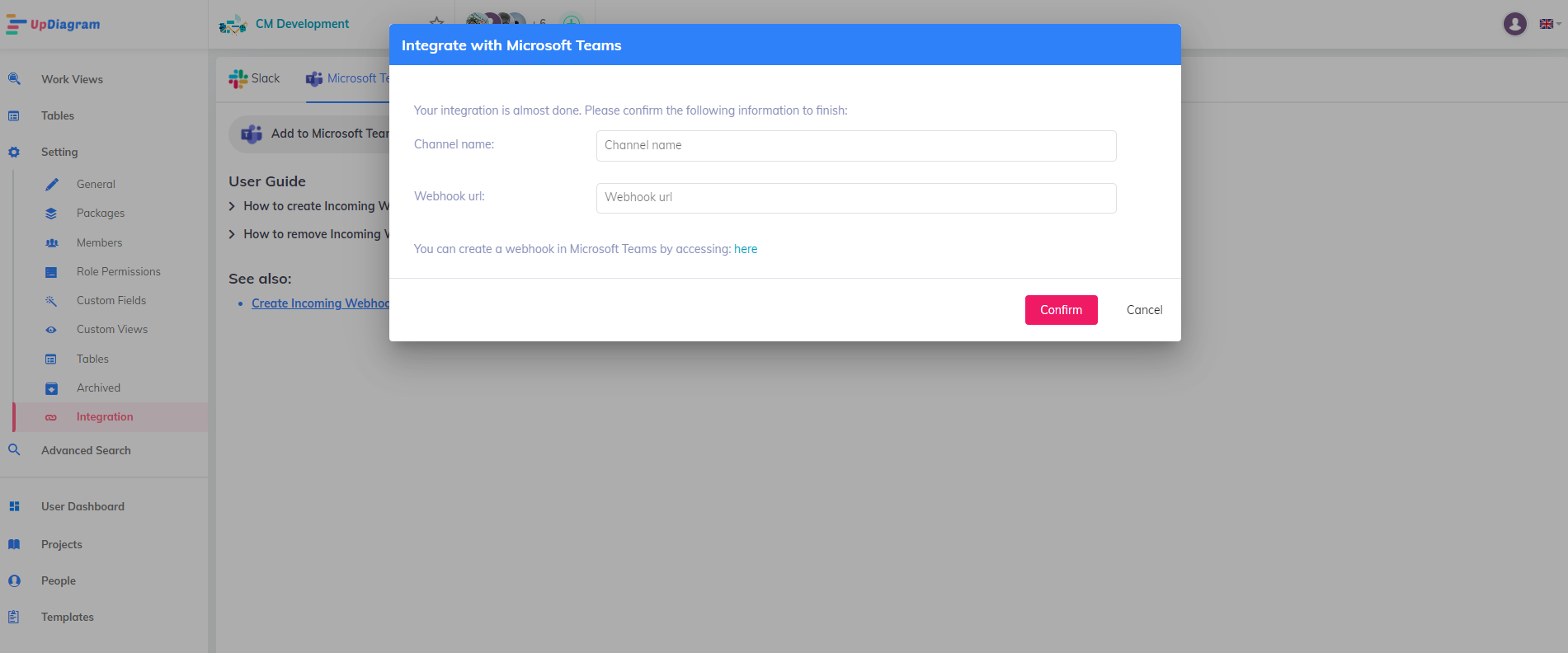
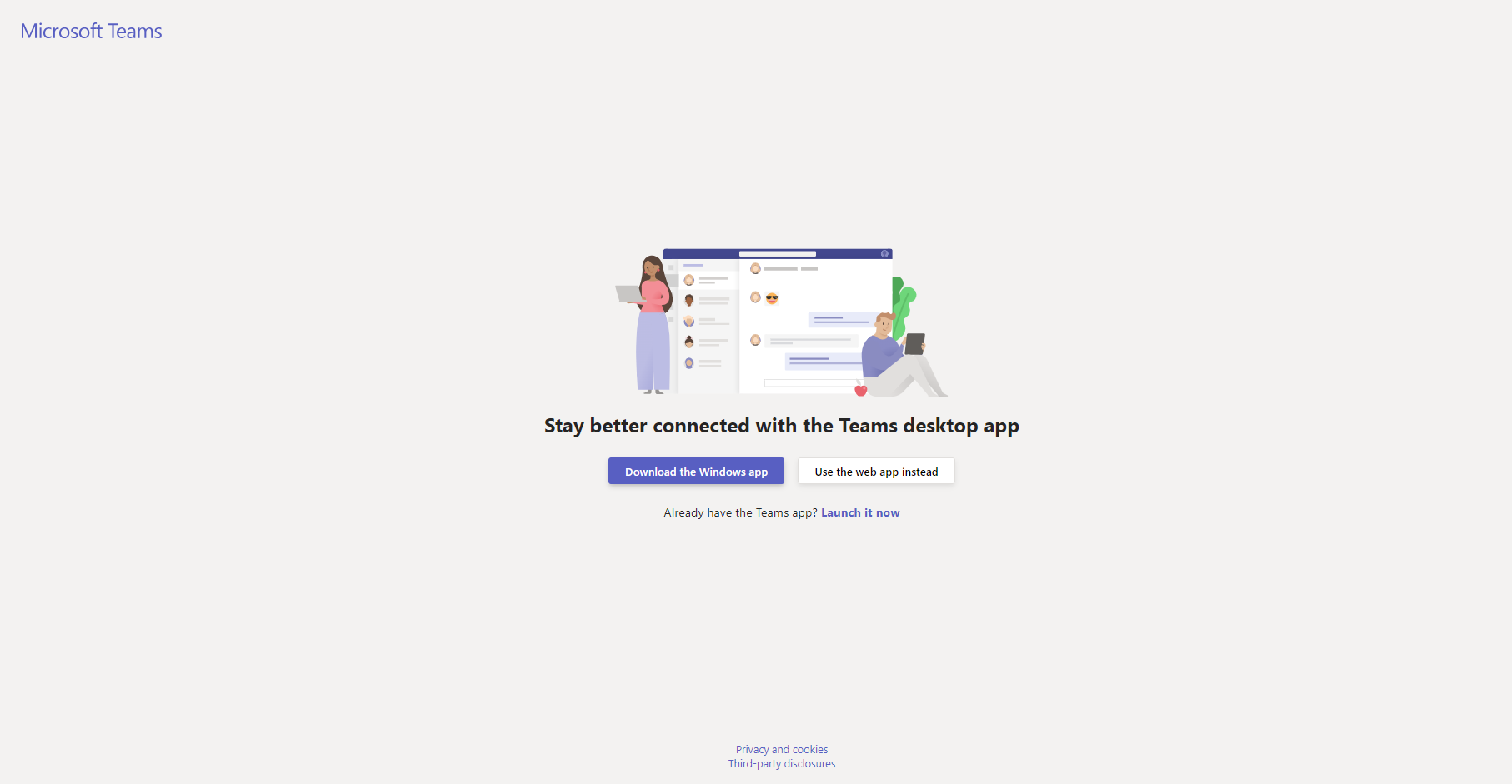
Step 3: The Incoming webhook will be auto open when your are navigated to MS Teams then click Add to a team
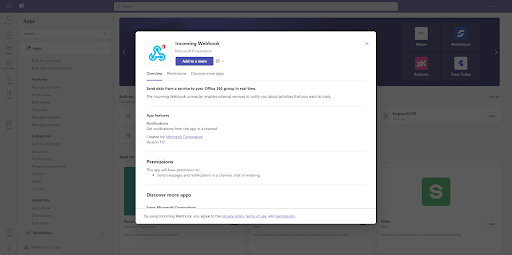
Step 4: Select your desired channel
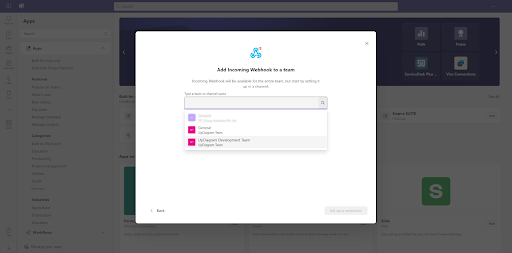
Step 5: After choosing your channel, click set up a connector
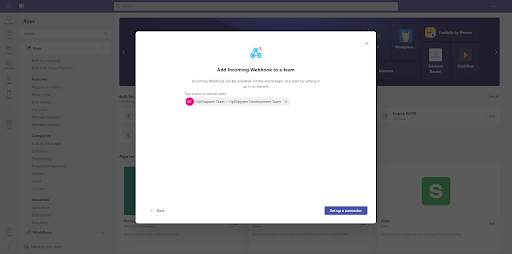
Step 6: Create your new webhook by filling the name and image for it then click Create
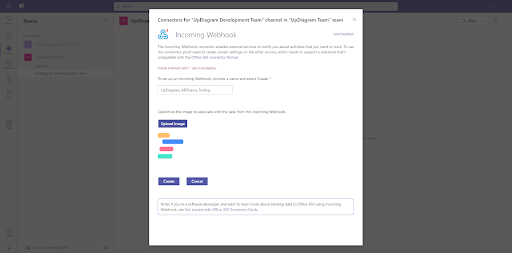
Step 7: Then copy Webhook URL
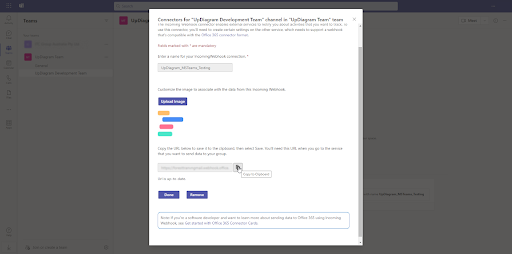
Step 8: Go back to the Integration setting in UpDiagram then input channel name and Webhook URL and select the Confirm button to add a new channel.
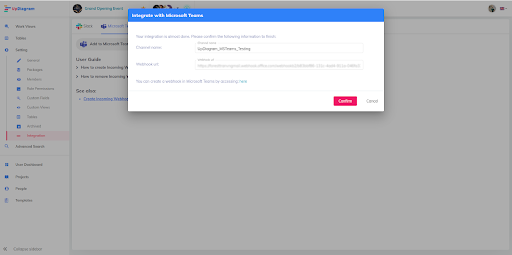
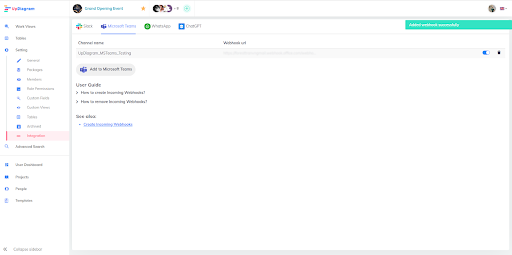
After integrating, you can receive notifications about the activities of UpDiagram’s projects in your MS Team.