Project Management Methodologies are used in industries other than technology and construction. Others such as Human Resources, hotel and restaurant management, etc, also adopt productive Project Management Methodologies. It’s impossible to accomplish projects as a project manager when clients and stakeholders frequently provide ambiguous direction. That reason, methods of project management develop a framework for the protection, enforcing standards, and control to manage complicated projects of all requirements.
Project management methods provide a system of principles, standard processes, and the ability to manage projects with multiple perspectives that meet all shapes and requirements across all industries.
The blog will show you:
– The best project management methodologies employed across many industries
– UpDiagram functions that are recommended for particular project management approaches
The adaptive project framework is an incremental way to meet the goals and outputs of a project. In other words, a project’s strategy is divided into small phases of work. This aids in task dependency structure and creates clear deadlines.
* Read more: Adaptive Project Framework (APF)
The phases of the adaptive project framework:
– Project Scope: Create a project charter to record the project plan (mentioned earlier)
– Cycle Plan: Outline each task and its dependencies
– Cycle Completion: When one cycle is finished, another begins
– Control Point: The customer or stakeholder meets with the team to assess the quality and identify possible areas for improvement in the next cycle
– The final report: Establishes whether or not the objectives were met.
💫 Using Adaptive Project Framework (APF) in UpDiagram:
– Project Scope: PMs can use project templates of UpDiagram, already installed all data fields
– Cycle Plan: Users in UpDiagram must create tasks and assign members to suitable assignments
– Cycle Completion: When one cycles is finished, PMs will create new cycles by creating New Packages
– Control Point: Comment and description tasks is the suitable function for this stage. Project Team will know requirement of clients
– The final report: PMs can use functions export Excel to send Sprint report
The hybrid approach combines the finest features of both Agile and Waterfall methodologies. Agifall/Hybrid is based on the waterfall process, while execution is based on agile principles.
* Read more: Agifall/Hybrid
💫 Using Agifall/Hybrid in UpDiagram:
UpDiagram is a tool that can satisfy the requirements of the Agifall/Hybrid, UpDiagram combines the efficiency and adaptability of both methods. The key attraction is the ability to generate and move tasks across Sprints; Sprints may still be created continually to keep up with the speed of Waterfall. Meanwhile, the backlogs are still preserved in the original Sprints in accordance with Agile principles, with the goal of modifying based on customer feedback.
Agile is a project management methodology used in modern Project Management. Agile, which may be viewed as a management credo and is arguably more flexible than earlier management systems, allows management teams to transcend the traditional sequential paradigm and accomplish more.
* Read more: Agile
The five steps in the Agile methodology are:
– Step 1: Creating a release strategy and a product roadmap
– Step 2: Designing and constructing a product feature
– Step 3: Helping to improve and testing product
– Step 4: Launching
– Step 5: Maintenance and closure
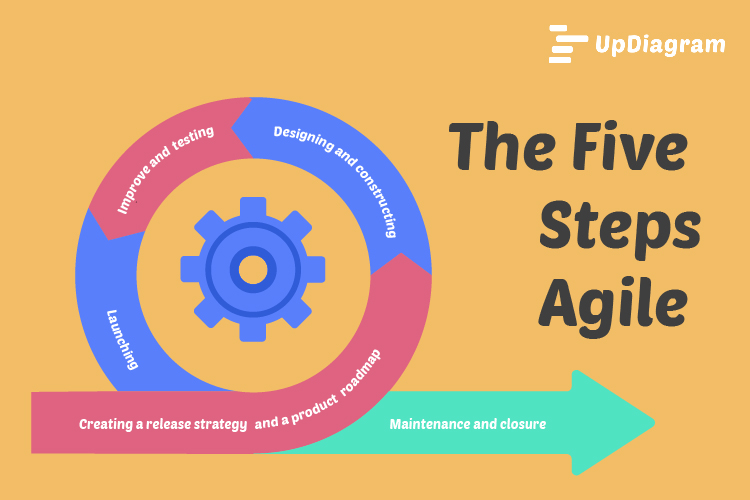
💫 Using Agile in Trello:
– In Trello you can use Board view for Agile project
– Users can only construct one board or another project to hold backlogs; they cannot build Sprints
💫 Using Agile in UpDiagram:
– In UpDiagram you can use Board view & Calendar View for Agile project
– Users are easy to Drag & Drop tasks
– You can create Packages that allow you to manage your Backlogs and Sprints. Backlogs may also be readily transferred across Sprints
The GTD (Get Things Done) method is a project management style that focuses on personal productivity in order to develop the best methods for tackling life and work.
* Read more: Get Things Done (GTD)
The five simple steps:
– Capture: to free up mental space by recording your notes
– Clarify: go over your notes and decide whether they should be transformed into tasks, filed for future reference, or discarded
– Organize: designate a single location for your thoughts and tasks
– Reflect: Review your collection on a regular basis to check for relevancy and potential
– Engage: to take action on your things, utilize the system you’ve developed
💫 Using Get Things Done (GTD) in UpDiagram: The five steps will be most effective, when PMs use UpDiagram. That tool provides comment and text fields for “Capture” & “Clarify”, you can note everything with their features. After taking note of the necessary items and considering the future course of action, you need “Organize” & “Reflect”. UpDiagram will assist you to sort them by level, status, and packages. “Engage”– Using data you note, create in UpDiagram to run your project.
The Lean project management approach concentrates on tools and procedures that are highly focused on client value. The defined tasks and activities that must be accomplished at a certain time reduce the possibility of squandering time and resources.
* Read more: Lean
The five principles of lean methodology are:
– Define Value: integrate processes to suit client needs
– Map the Value Stream: remove any impediments to the flow
– Create Flow: to guarantee a smooth operation, manage team member workloads and production phases
– Establish Pull: developing an on-demand delivery mechanism to eliminate inventory overproduction
– Seek Perfection: constantly improve in order to eliminate any errors
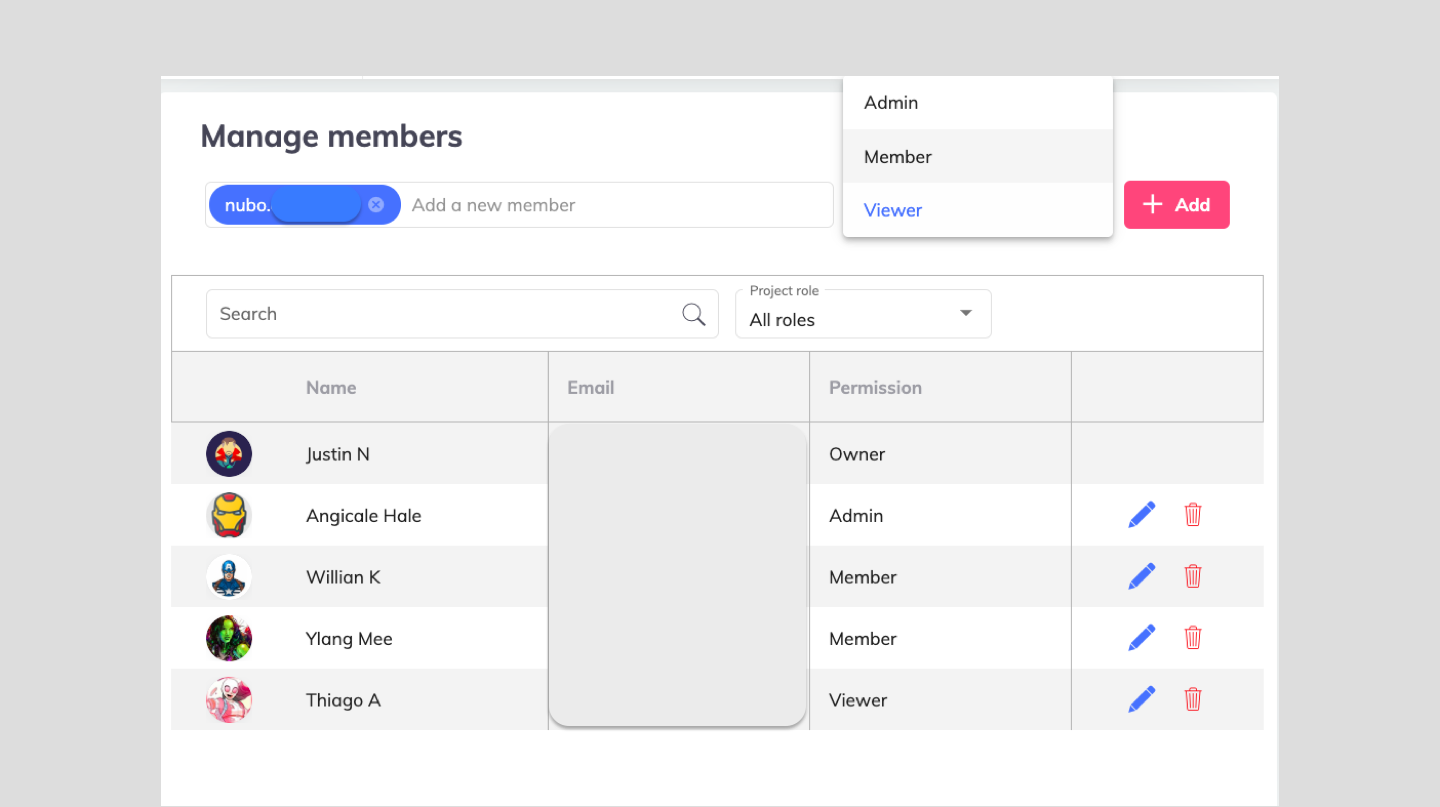
Add Members to Projects – UpDiagram
💫 Using Lean in UpDiagram:
UpDiagram allows administrators to recognize inefficiencies in business operating systems and bring more value to customers. UpDiagram creates collaboration between customers and project personnel thanks to the comment and description feature. The core meaning of lean governance is continuous process improvement and UpDiagram can create packages for many processes. Helps to improve the process of capturing information as well as customer requirements.
The Rational Unified Process is based on software processes that prioritize iterative development throughout. This enables for fast modifications on high-risk items at each level. As just a corollary, the structure of RUP lends itself to the assembly of high-quality software manufacturing.
* Read more: Rational Unified Process (RUP)
The four project phases:
– Inception: defining the scope of work, conducting an impact analysis, identifying critical use cases, and estimating costs
– Elaboration: creating an architect-designed basis
– Construction: accomplishing the majority of the effort required to construct all software
– Transition: presenting the available to end customers, dealing with problem concerns, and assessing result objectives
💫 Using Rational Unified Process (RUP) in UpDiagram: UpDiagram is a tool that works RUP well, because it can effectively satisfy the 4-phase of the method.
– Inception: Managers can use the built-in templates or write the needs in the description to model the company and gather requirements
– Elaboration: When the management team enters the design phase, they may rely on the diagram to comprehend the project’s direction because UpDiagram includes a Mind Map mode for RUP methodology
– Construction: Data fields displaying job status, assigned, and product completion date (timeline, due date) are frequently utilized
– Transition: In terms of transitions, UpDiagram’s alerting features are critical to timeliness
Scrum project management complements the agile method by introducing a significant role known as the Scrum Master. In method have The Scrum Master, the Product Owner, and the Development team. Then, they choose the highest-priority items from the Product Backlog from list feedback, to release in a single sprint.
* Read more: Scrum
These high-priority items are added to the Sprint Backlog and are built, tested, and released by the development team. Throughout the sprint cycle, a daily scrum meeting is held for each project contributor to share: what they completed the day before, what they plan to do today, and hurdles.
A Sprint Review meeting will be held at the end of the sprint to go through accomplishments and adjustments. This evaluation aids in the improvement of future sprint performance.
💫 Using Scrum in Trello:
– Board/Calendar/Table are the views in Trello, they don’t have Grid View, Therefore, the efficiency of the method is significantly reduced.
💫 Using Scrum in UpDiagram:
– Grid View/Calendar/ Board/ Mindmap are the views in UpDiagram. Grid View show all packages and manage Sprints (UpDiagram display full column data fields of task), So the efficiency of the method is increased
– Users allow to create and control Sprints for project
– UpDiagram support project team store product backlogs in Sprints
Scrumban is “the marriage of Scrum and Kanban”. Kanban extends the Scrum technique with metric visualizations and process enhancements. For example, a distinguishing component of the Scrumban approach is the WIP (work in progress) board, which aids in visualizing all tasks from start to finish.
* Read more: Scrumban
This board, divided into three sections (product backlog, add progress, and finished), displays the overall amount of additions to a certain segment. The Scrum team may make changes based on this information in order to keep an eye on workloads.
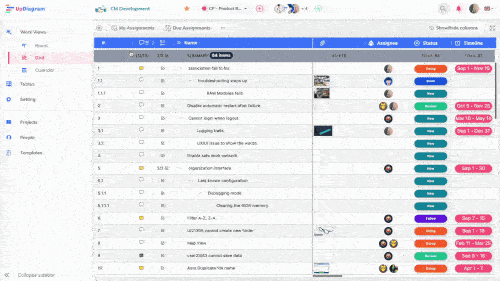
Drag & Drog tasks
💫 Using Scrumban in Trello:
– Users can Drag & Drop items (tasks)
– Member can add Attachments to make tasks clear
💫 Using Scrumban in UpDiagram:
– Users can Drag & Drop items (tasks), also can move items other Packages (Sprints)
– Member can add Attachments to make tasks clear
– Users allow to create and control Packages (Sprints) for project
– Keep track of the status of tasks
UpDiagram is the digital ultimate platform for managing projects, collaborating, integrating, customizing, working smarter, and consolidating all work into a single tool. Let’s look at the functions that relate to the approaches mentioned above.
This is a function that provides users with an overview of the overall development of the project. Track particular tasks, Sprints, the number of tasks each Sprint, and a wealth of other statistics.
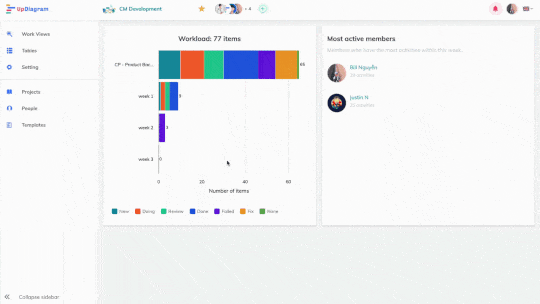 Dashboard detail
Dashboard detail
The methods of optimally exploiting the above function are:
– Agile
– Integrated Project Management (IPM)
– Package Enabled Reengineering (PER)
– Rational Unified Process
– Adaptive project framework (APF)
– Scrumban
Grid View is a view in UpDiagram that allows users to inspect, sort, filter, or organize columns in any way they like. Grid View columns may be filtered to pick desired data or changed in the Custom Field area to assist enhance the viewing experience.
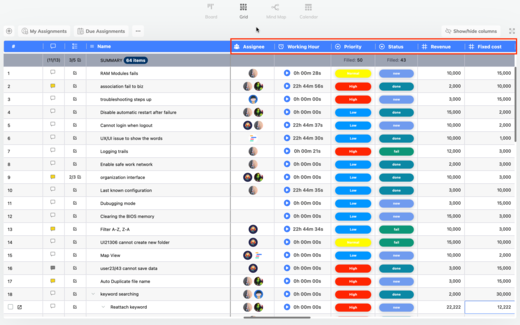
Grid View
The methods of optimally exploiting the above function are:
– SCRUM
– PRINCE2
– GTD
– New Product Introduction (NPI)
UpDiagram’s Subitems will let you break down your jobs. It makes it easier to discuss activities in more depth. Subitems have no effect on large tasks on UpDiagram, but users should be aware that they must finish those Subitems in order to accomplish large tasks.
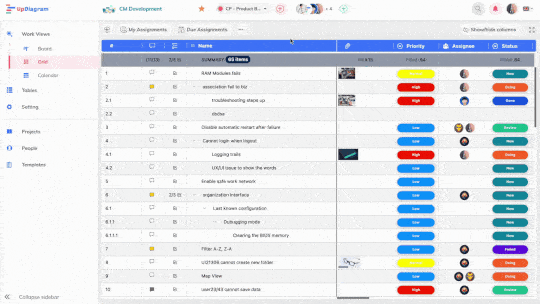
Using Subitems
The methods of optimally exploiting the above function are:
– Critical Path Method
– Agifall/Hybrid
– Outcome Mapping
Additional timeline and due dates are provided to assist teams in better understanding and managing their product roadmaps. Timelines are established so that managers and teams may understand the status of tasks.
 Timeline on Grid View
Timeline on Grid View
The methods of optimally exploiting the above function are:
– eXtreme Programming (XP)
– Agile
– Agifall/Hybrid
– Adaptive project framework (APF)
The Kanban view in UpDiagram is ideal for project teams who need a fast overview of a project, users will know what tasks are in progress and what are the tags of each task. You may choose which fields display above the tables, and you can quickly drag and drop jobs between them.
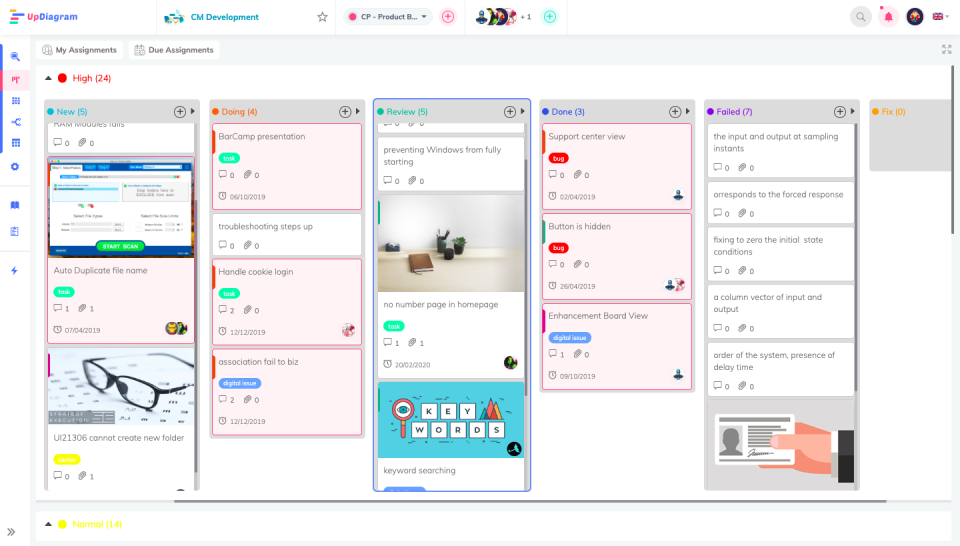 Tasks on Kanban View
Tasks on Kanban View
The methods of optimally exploiting the above function are:
– Lean
– Agile
– GTD
– Scrumban
UpDiagram Packages (Sprints) are group tasks at cycle time, with extra UpDiagram functionality to help teams understand and manage their product roadmap. Packages which are available on all plans, leverage tasks are work items so that teams do not have to depend on other applications to complete their duties.
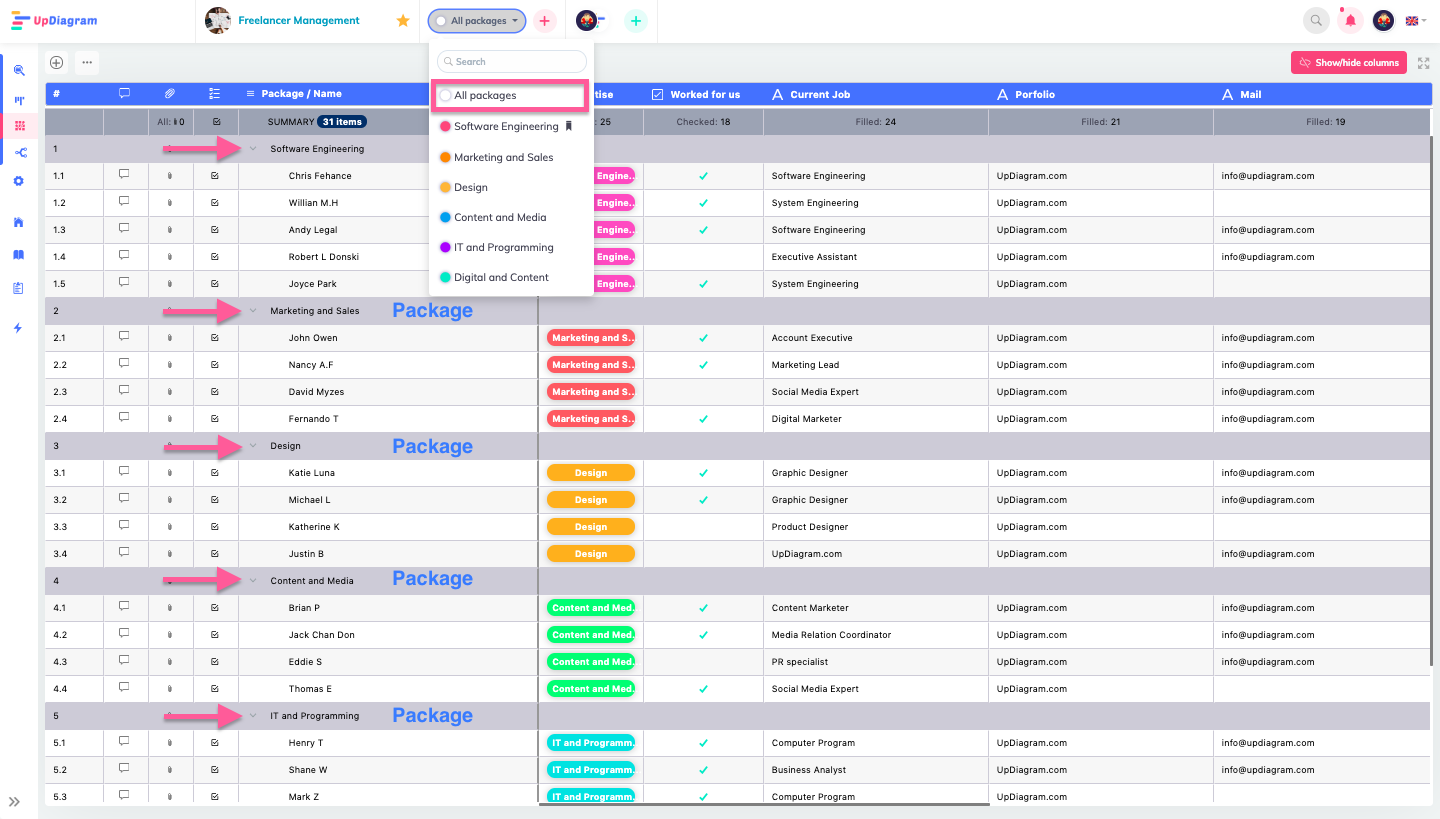
Change Packages
The methods of optimally exploiting the above function are:
– eXtreme Programming (XP)
– Agile
– Agifall/Hybrid
– Adaptive project framework (APF)
UpDiagram is suitable for a wide variety of project management methods, whether complex or simple. Contact us to learn more about the software and modern management methods. Signup for free! UpDiagram may help you change the way you develop and manage projects now!
Reference: lucidchart.com | projectmanagement.com | itcgroup.io | gettingthingsdone.com | agilealliance.org | study.com