Simplify data entry, The Import Trello function is developed for managers who have projects on this tool. Need to convert the management tool to UpDiagram, but it is free and saves data entry time.

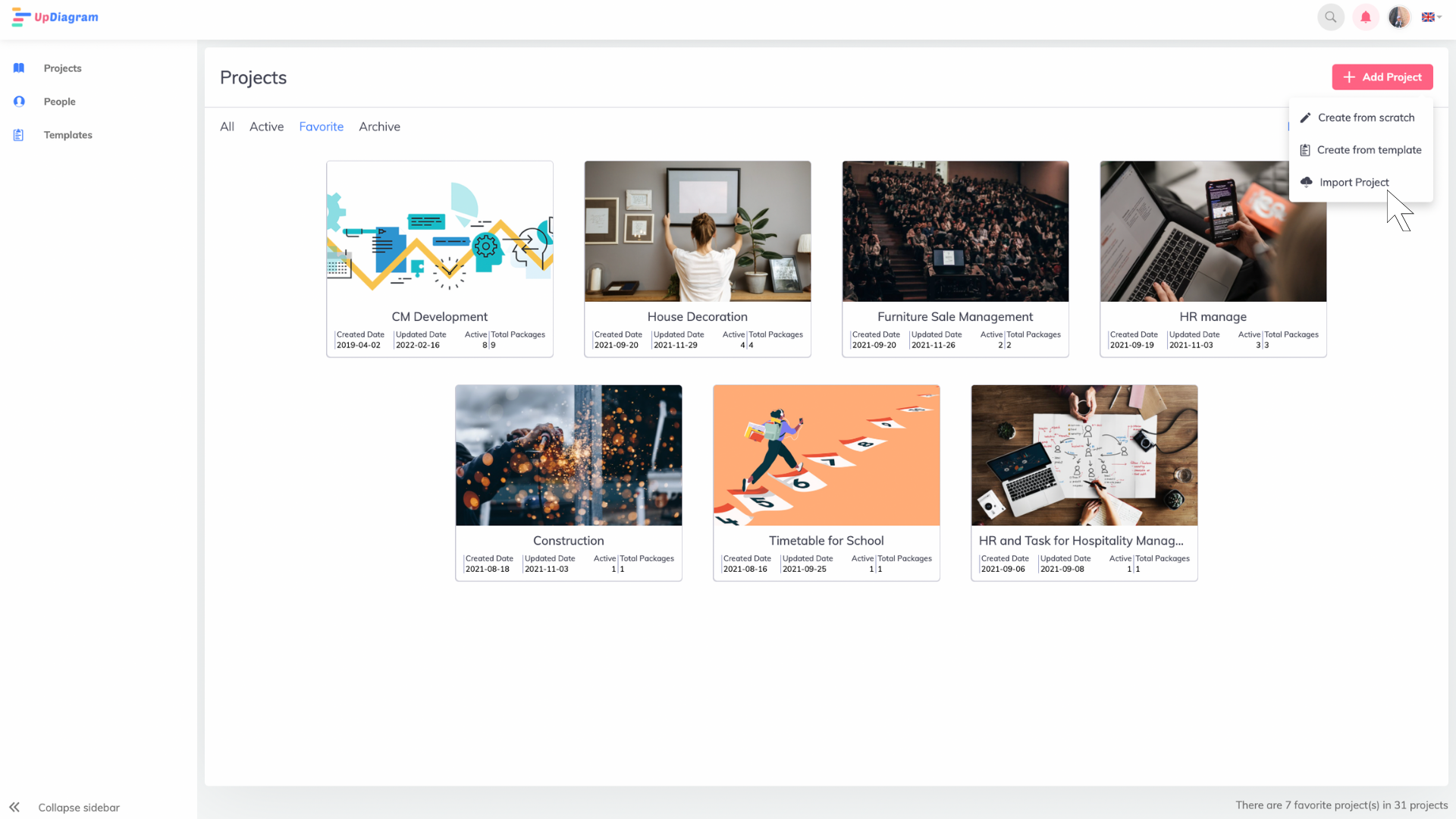
Own and login to UpDiagram account. Select function Add project >>> Import Project.
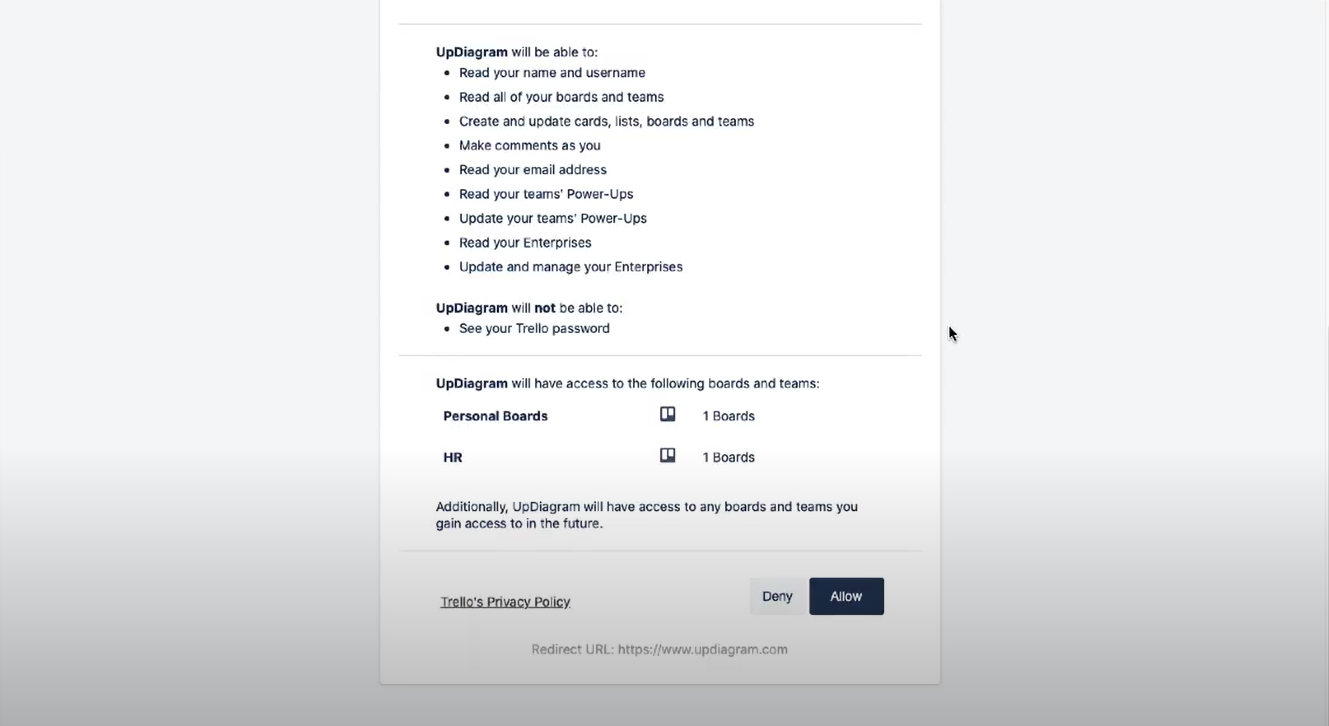
You need to allow Trello to connect to your UpDiagram account, this only takes a few seconds.
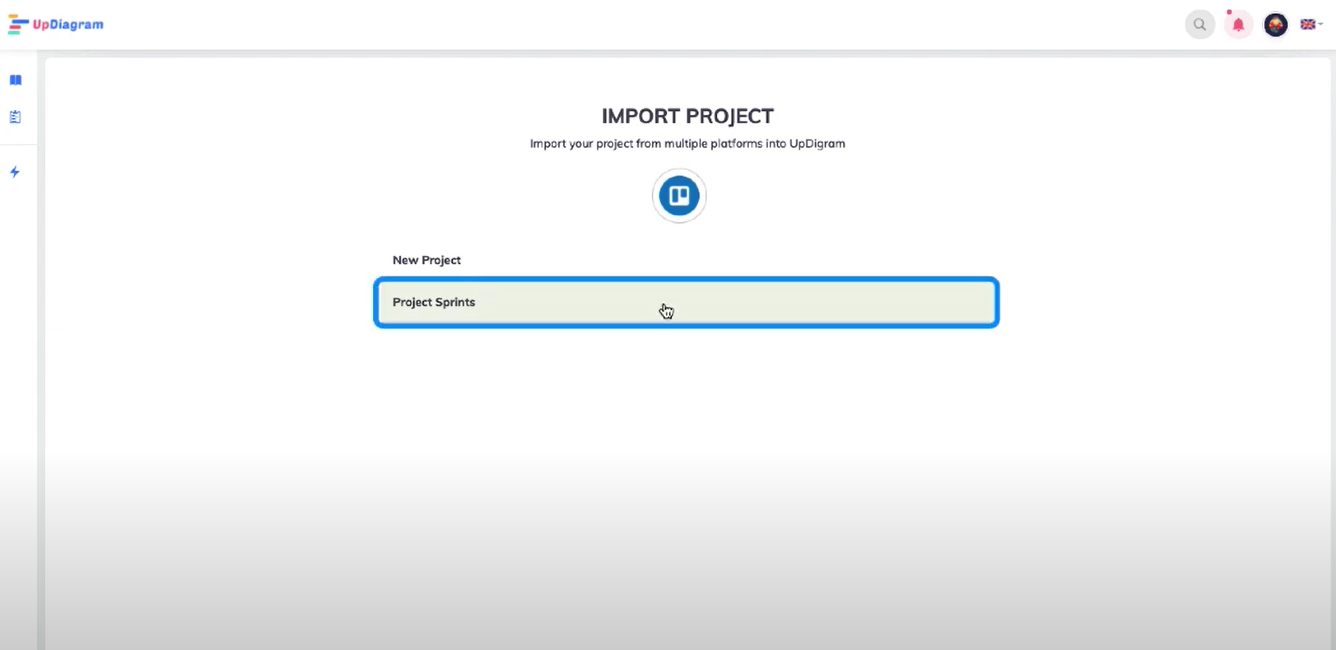
Select the project you need to import data from Trello to UpDiagram >>> set up basic data (project name, description, cover) >>> add members to the imported project.
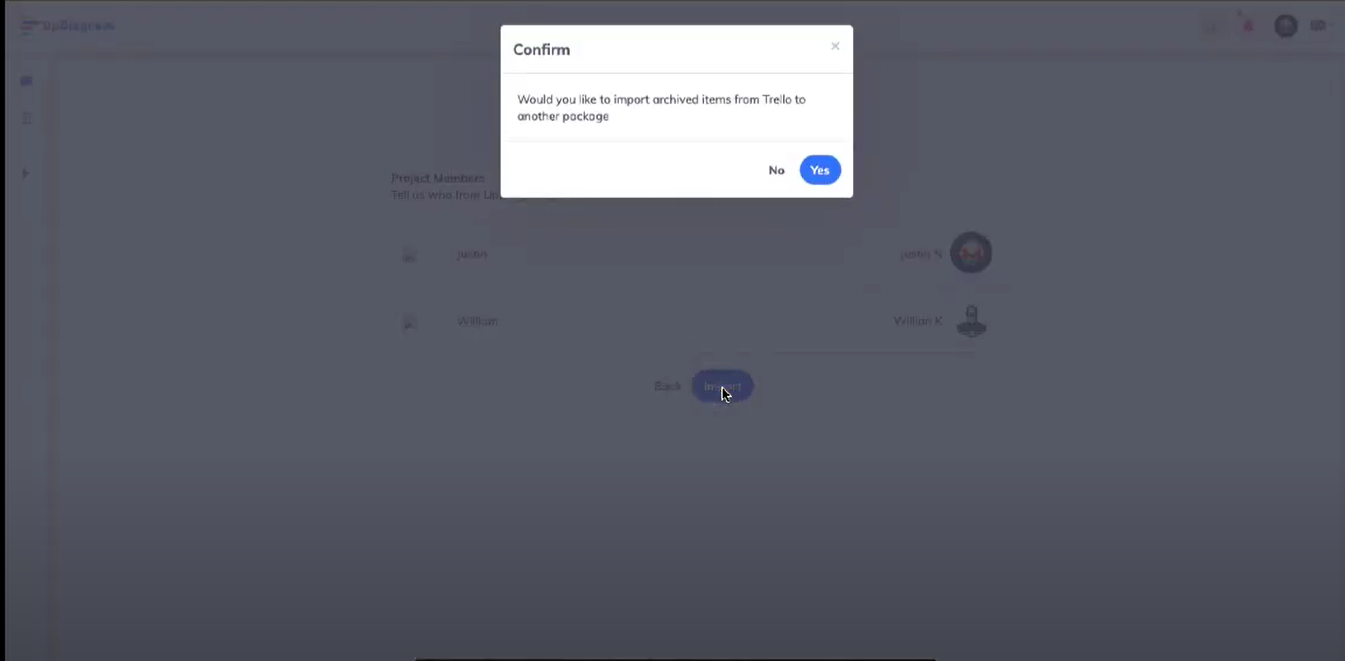
Confirm and agree for UpDiagram to import the project from Trello.