There’s nothing better than integrating a chat channel into your project management software. All announcements, changes, in the project will be communicated to employees by Slack. UpDiagram wishes to have the masterpiece again, the cohesion between the personnel inside the project.
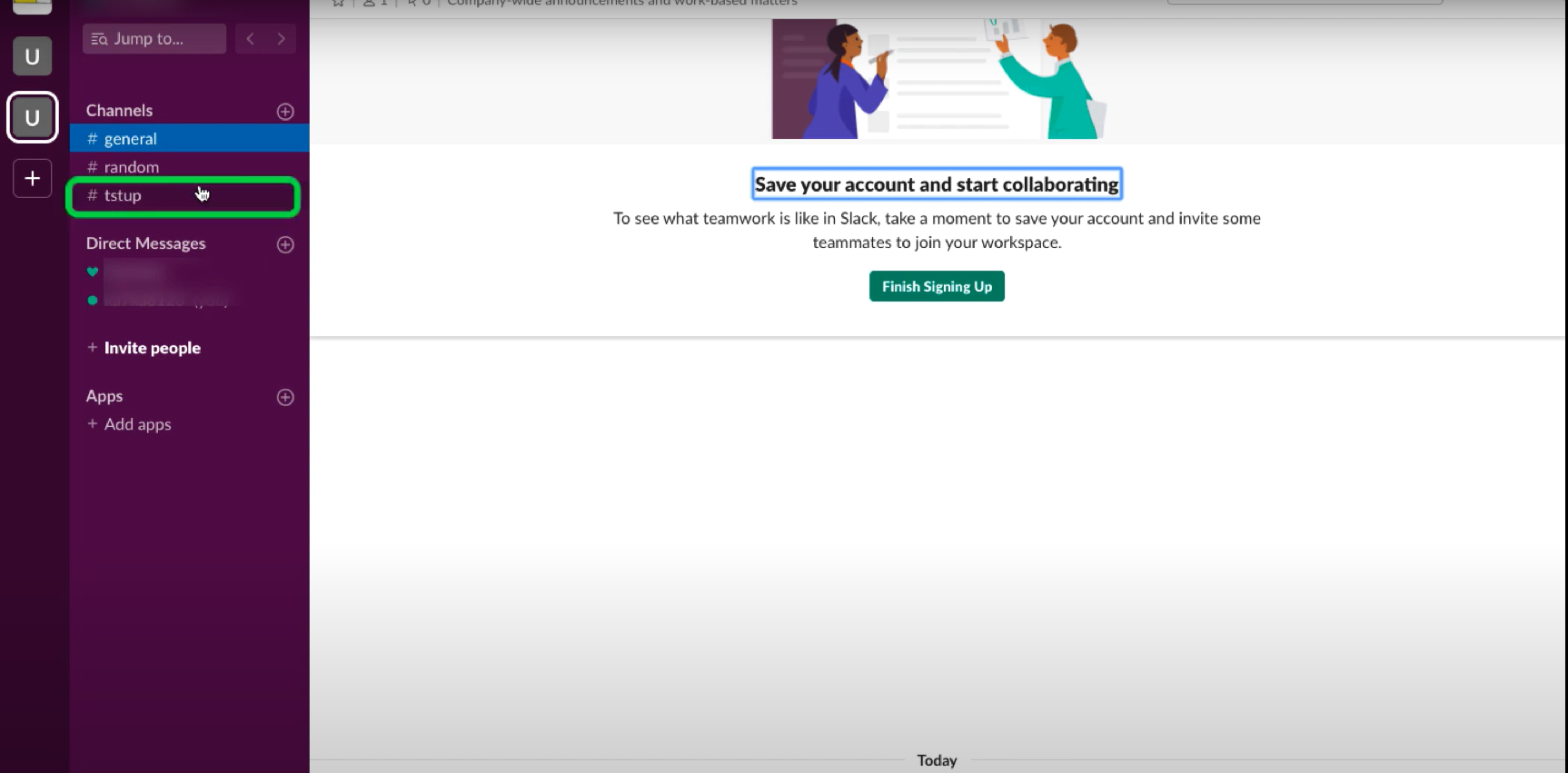
Own a Slack account (created a chat channel) and UpDiagram (created a project).
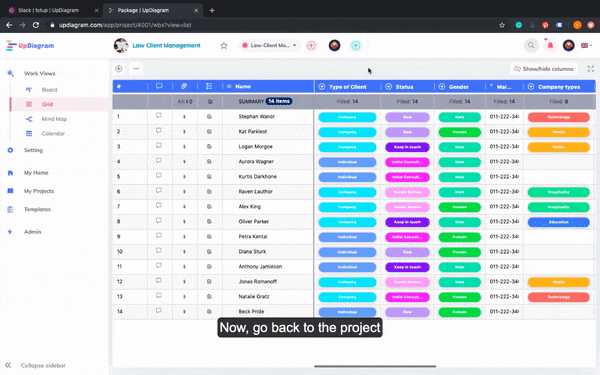
Select the project that needs to integrate Slack >>> select the Integrate function >>> select the Slack icon.
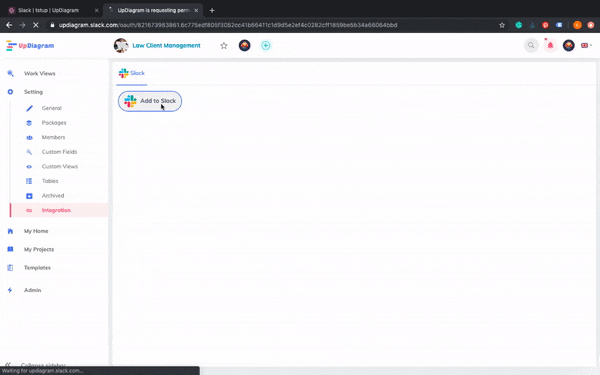
Next, you need to select the chat channel to integrate and your Slack team >>> click Allow for UpDiagram to integrate Slack.
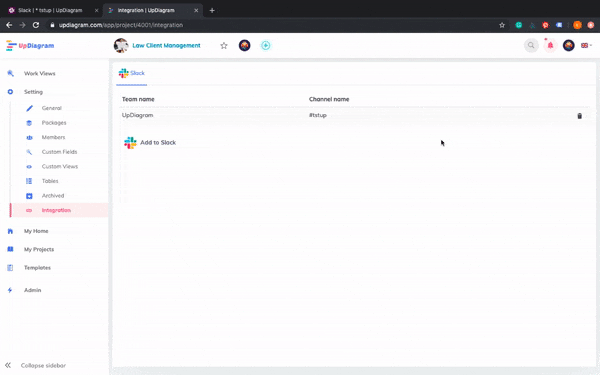
- UpDiagram will show your chat channel, team chat on Slack.
-Slack will notify the chat channel that the project has been successfully added to the chat channel.