Take advantages of the top AI – ChatGPT with UpDiagram to handle a wide array of your tasks like providing explanations and content creation or improve the accuracy and effectiveness of task descriptions or foster better collaboration among project team members.
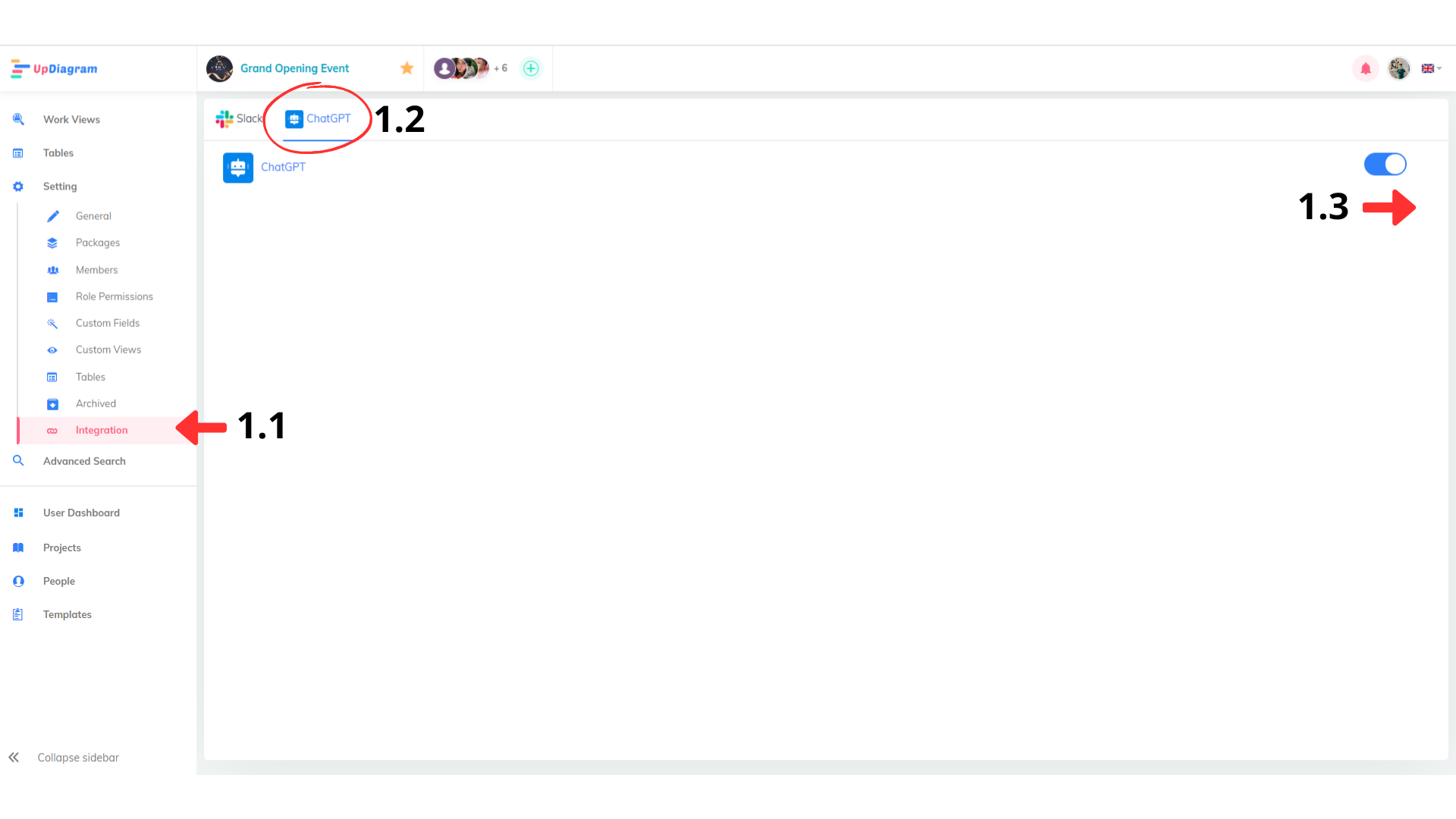
In your project, go to Settings (1.1) then Select Integration (1.2), and last Select ChatGPT (1.3) and slide the button to the right to turn it on
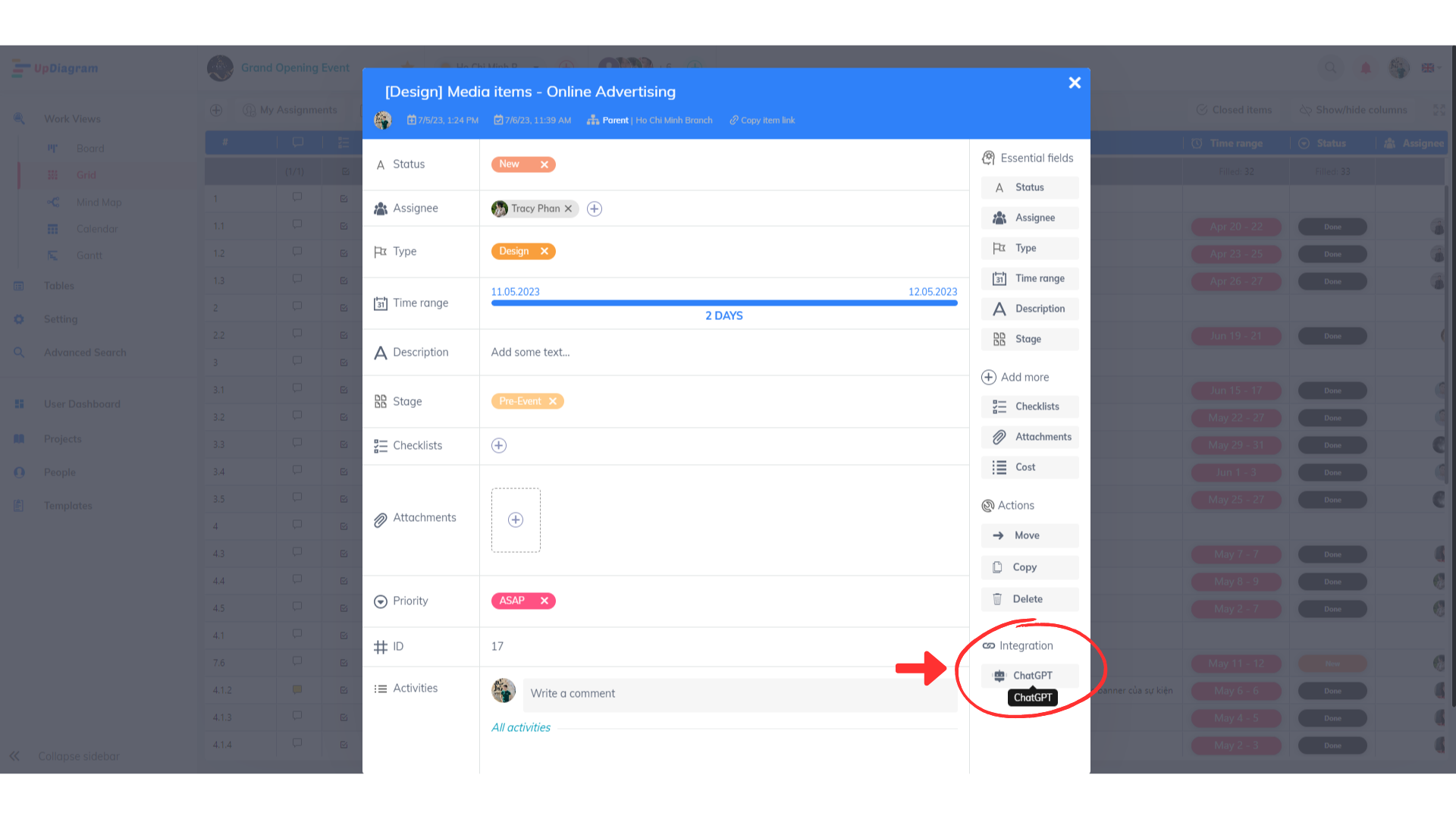
Find ChatGPT on the right sidebar in your ticket details.
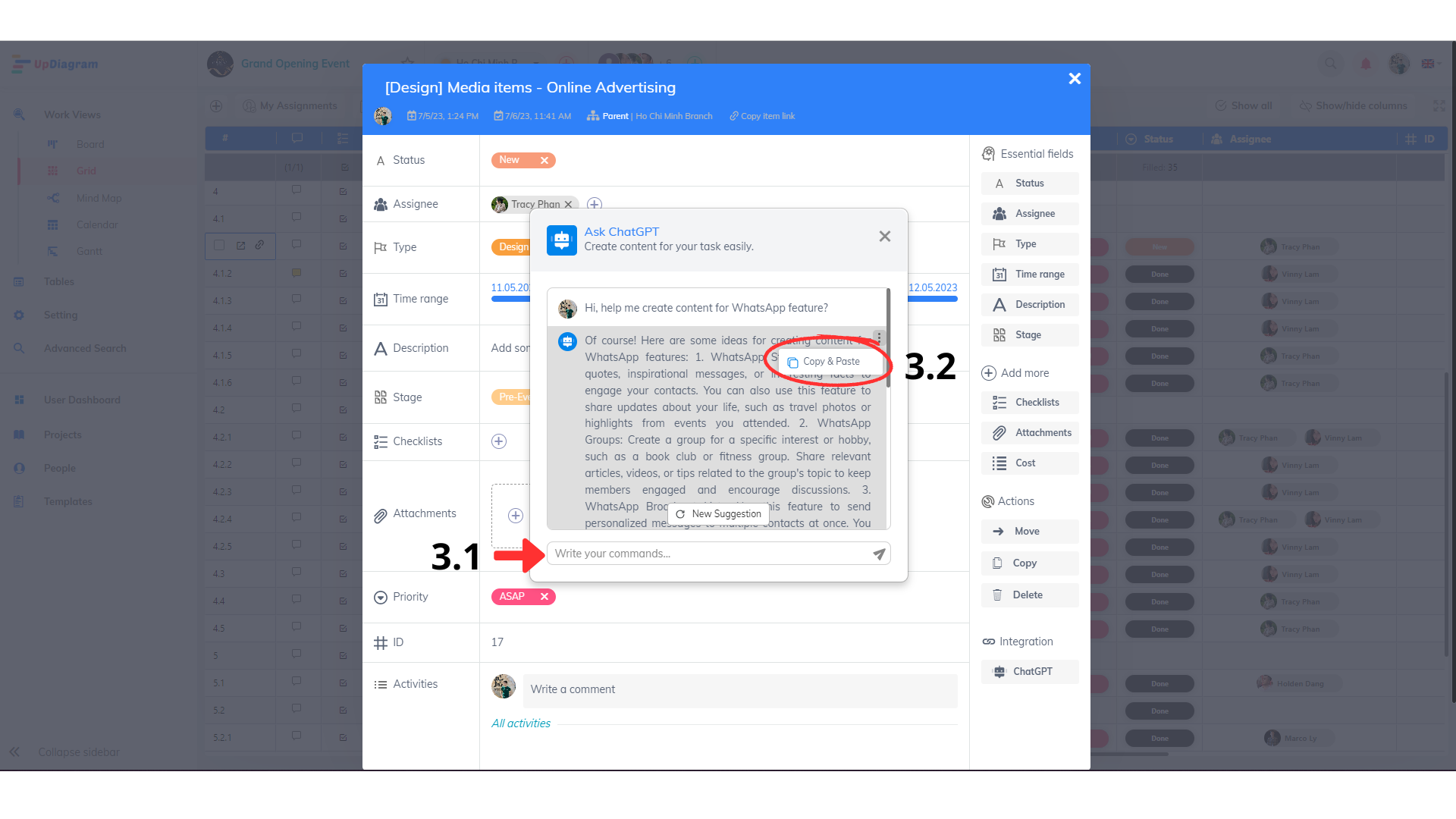
Click on Chat GPT and ask questions based on your needs. Then click on the left corner of the chat to copy it into your ticket details.