Excel have outstanding features and meet different needs of users. Depending on your habits and specific needs, you can make the decision to use and experience the product to maximize working efficiency. On the UpDiagram side, we aim to provide not only products but also the most suitable solutions for the needs of users. Thereby, improving user experience and efficiency will be the joy and motivation to help UpDiagram continue to develop. And bring the best values to customers.
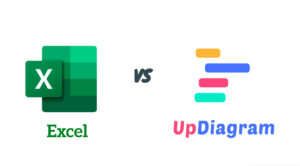
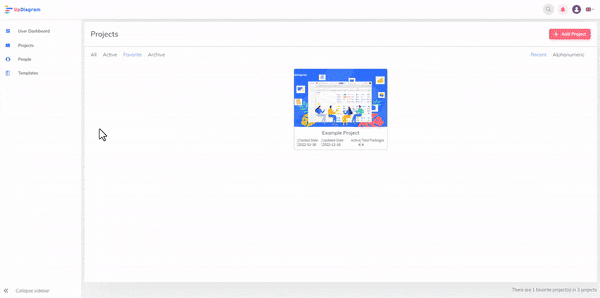
Select the project you need to Export the Excel file.
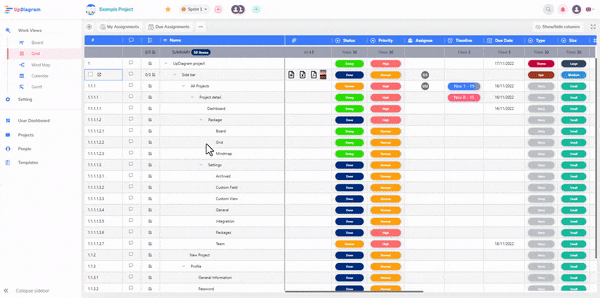
Next, you need to go to Grid View >>> select More Action >>> to select Export Excel.
Congratulations, the project's Excel file has been successfully exported.