You don’t need to put in a lot of time or effort to import Assembla. All you have to do is click. If you’ve used this software previously and wish to import project data into UpDiagram but are too lazy to migrate data (words, graphics…), this is the software for you. Don’t worry, since UpDiagram can now assist you in doing so.
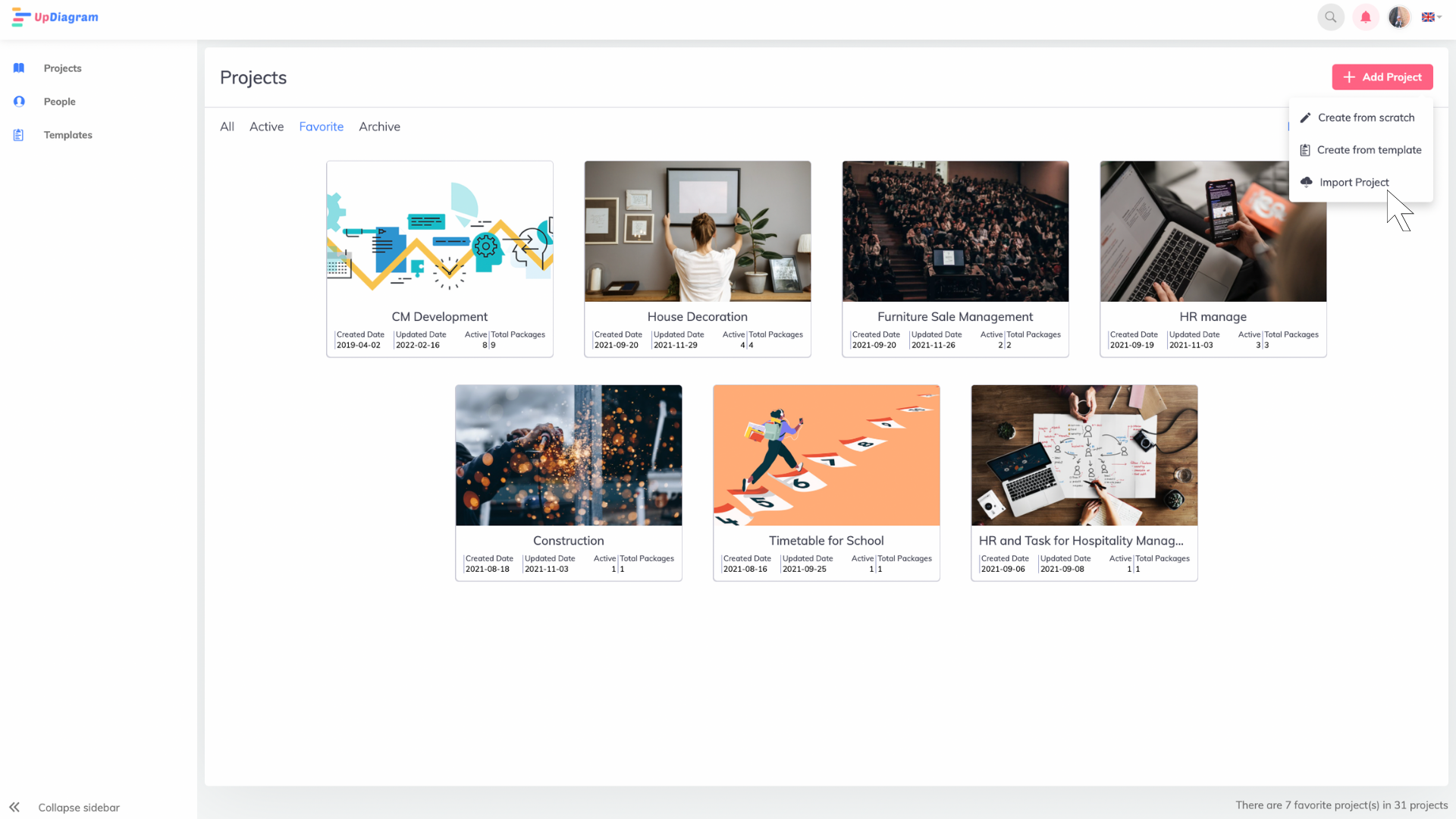
Own and login to UpDiagram account. Select function Add project >>> Import Project.
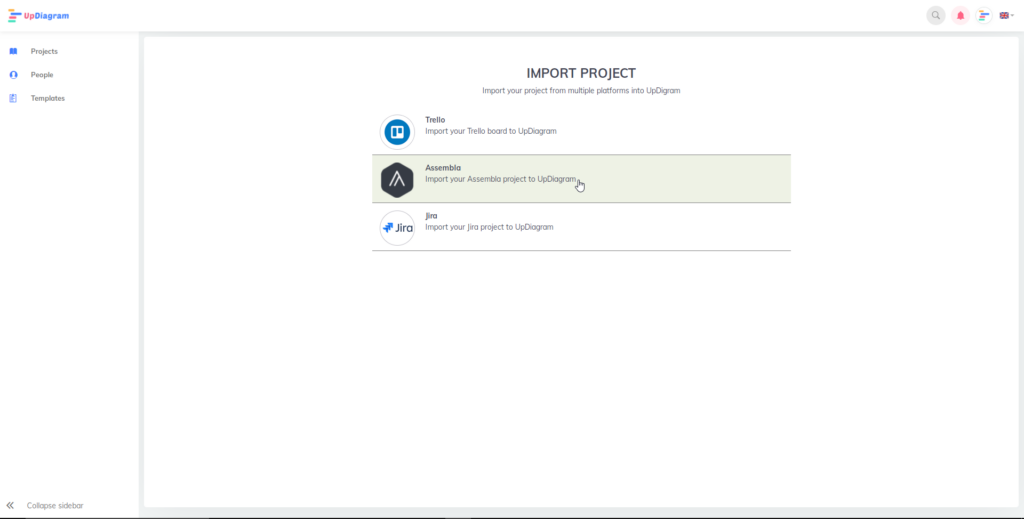
Select the Assembla icon to continue the operation.
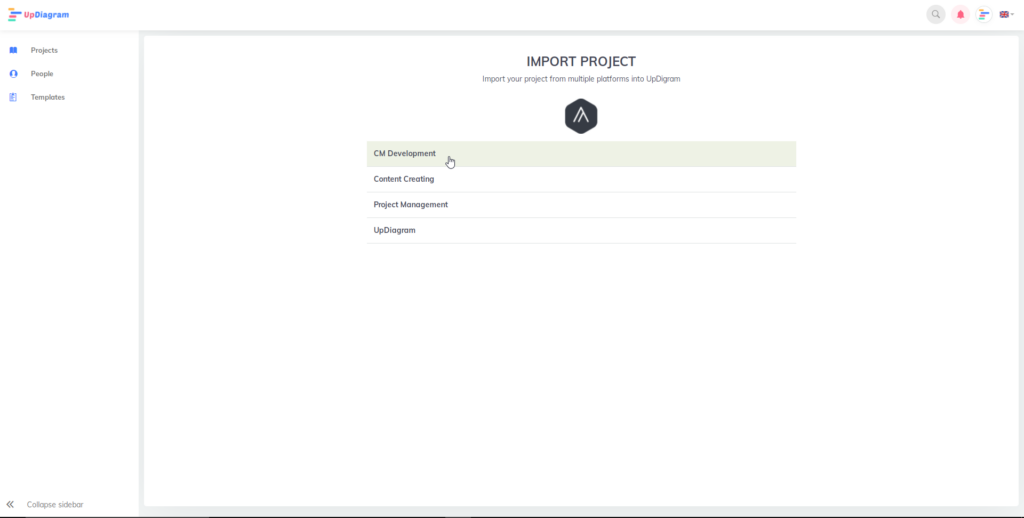
Next, you need to allow UpDiagram needs to access your Assembla Account and connect to it. And choice the project you want to import.
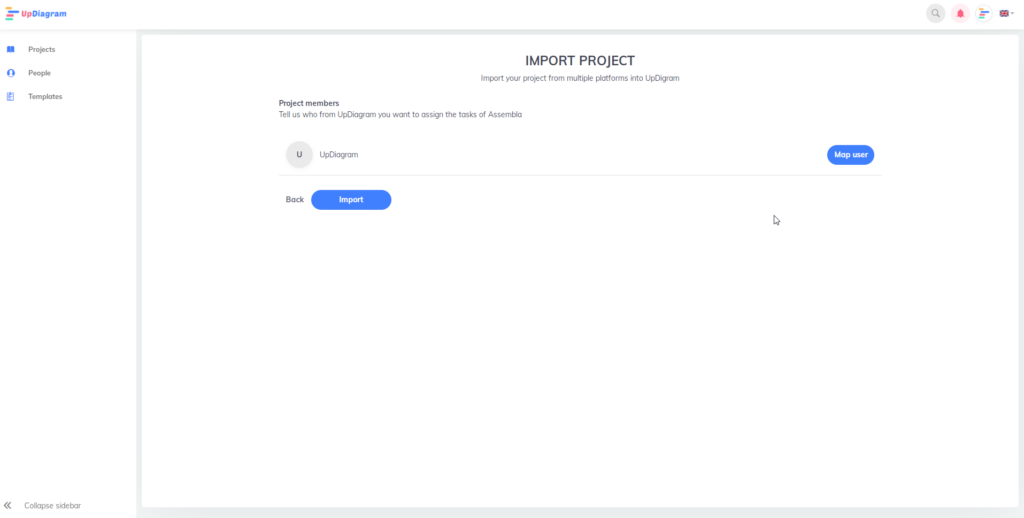
Add the members' accounts to the project you just imported.
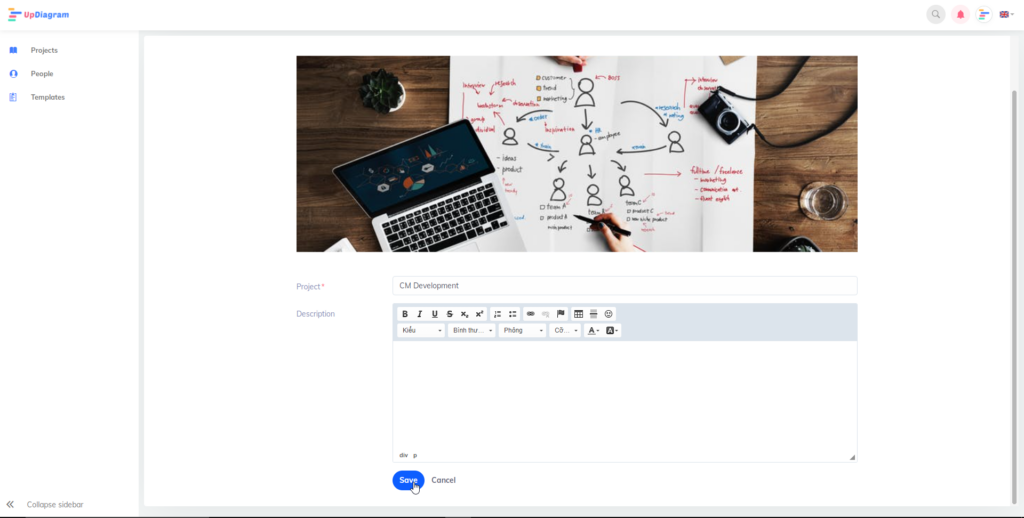
You will need to confirm and install the basic information of the project (name, description, cover,...).