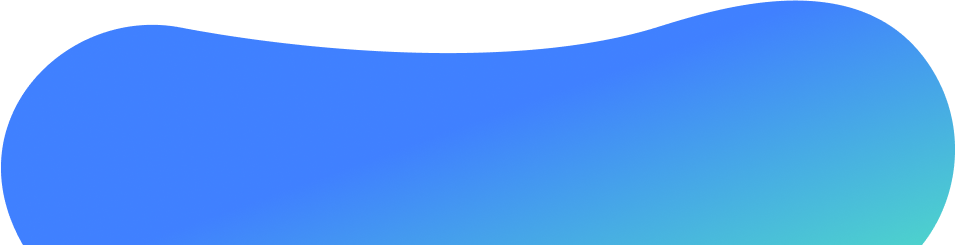Integrate MS Teams
Integrating UpDiagram with MS Teams will make it easier than ever to sync notifications of activities in projects you’re participating in...
See detail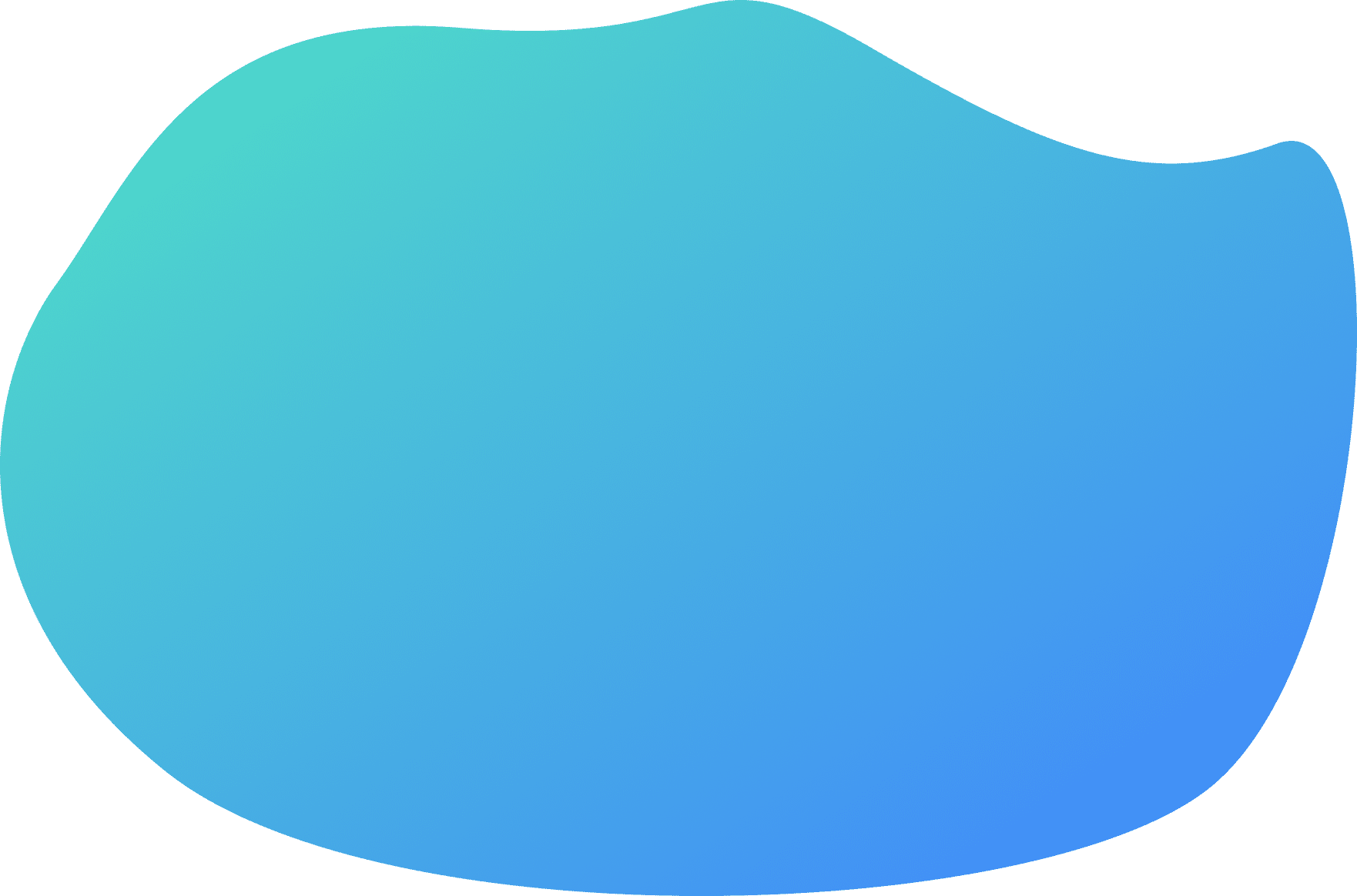


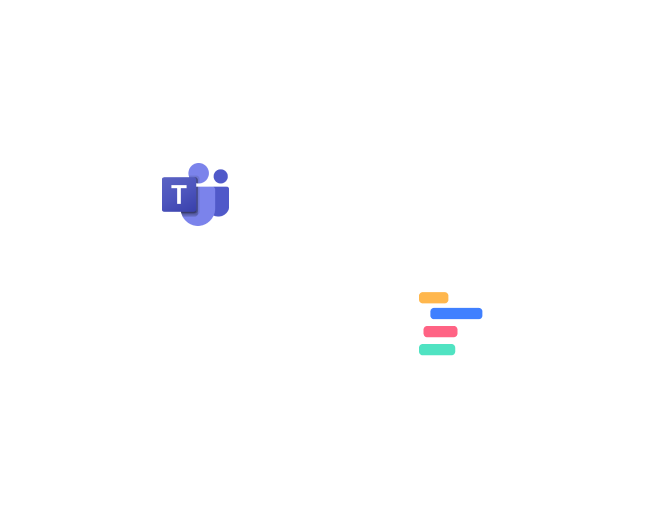
Integrating UpDiagram with MS Teams will make it easier than ever to sync notifications of activities in projects you’re participating in...
See detail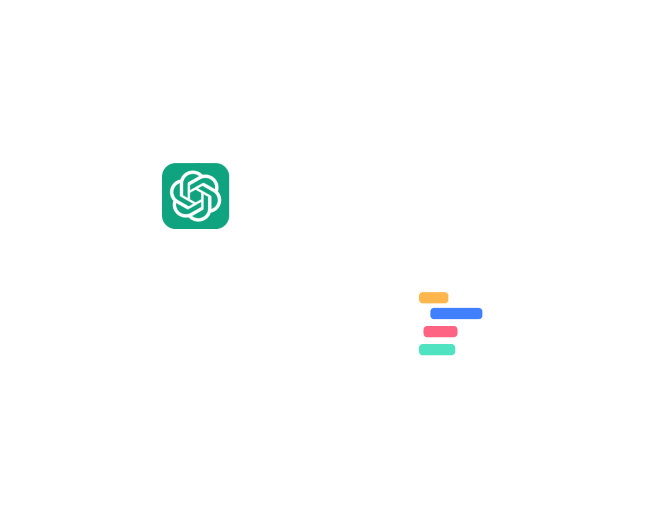
We integrate ChatGPT to boost productivity by allowing you to quickly create any document or requirements in seconds.
See detail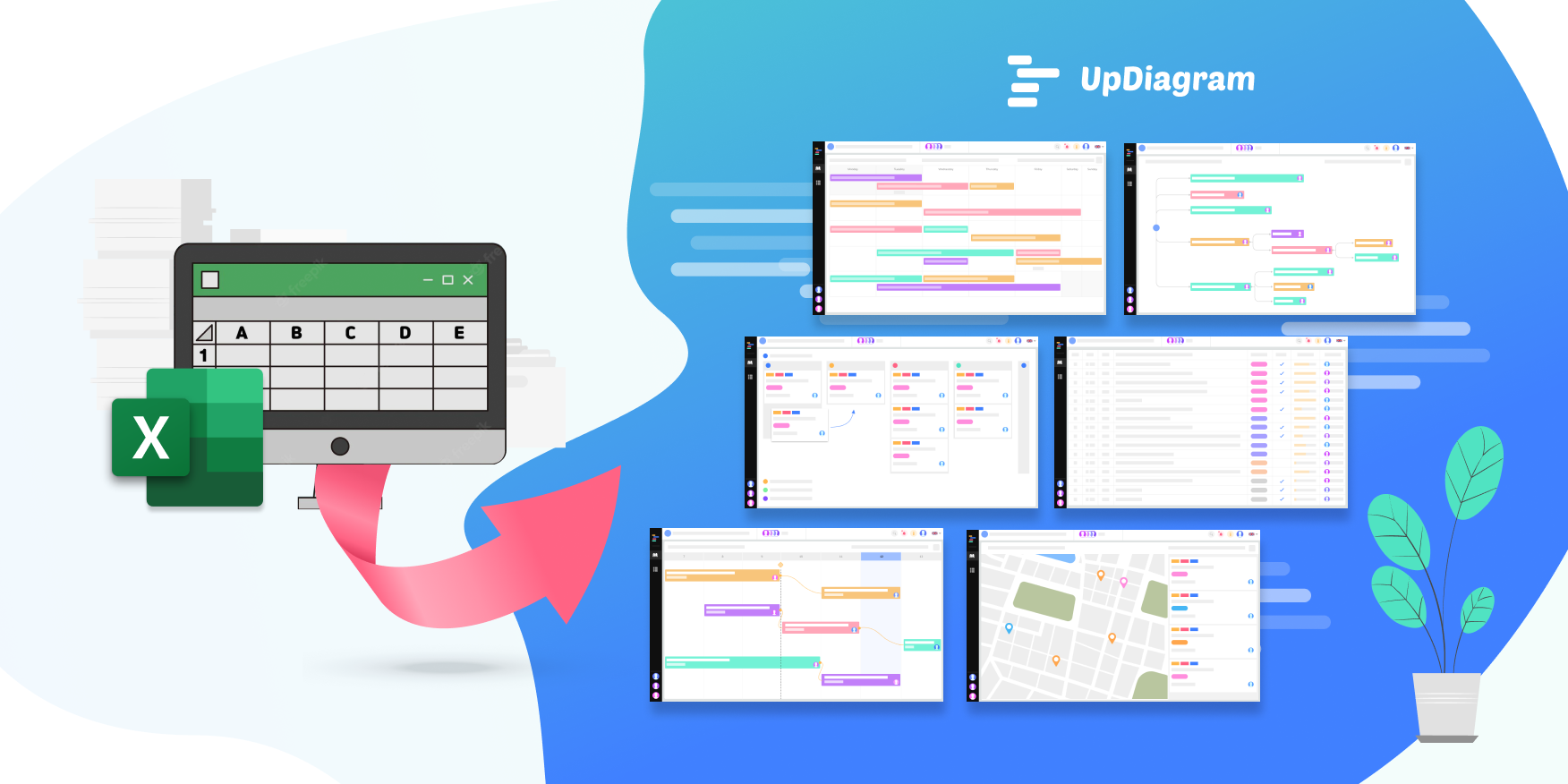
Users have a lot of raw data from Excel and want to find a more professional management tool. But it still has the ability to migrate...
See detail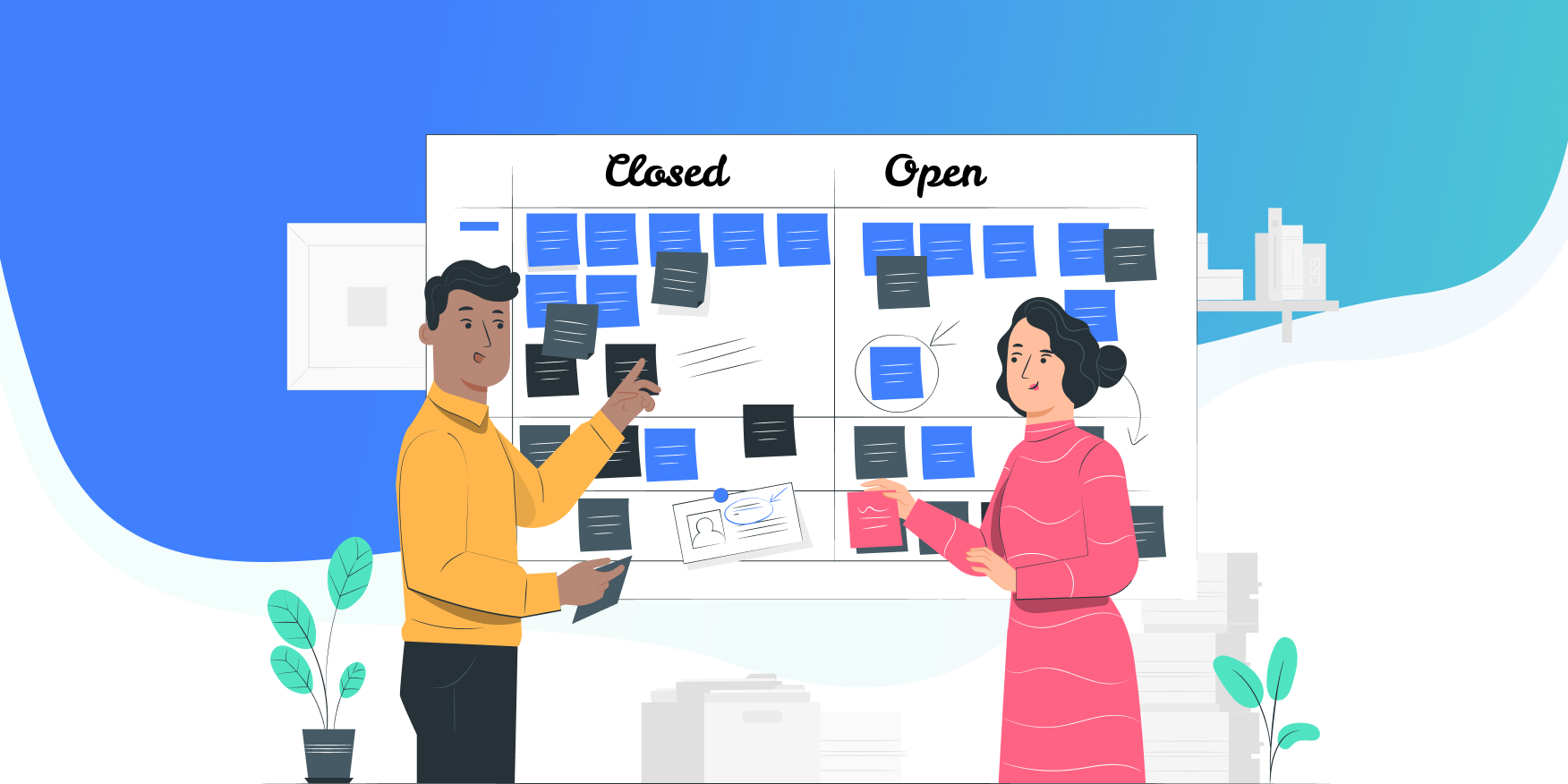
Users can choose to close completed tasks with the new capability of opening/closing a task's status, and when they do, they are grouped.
See detail
The trend of using project management tools is increasing, and it is great if a project management software has a time tracking function.
See detail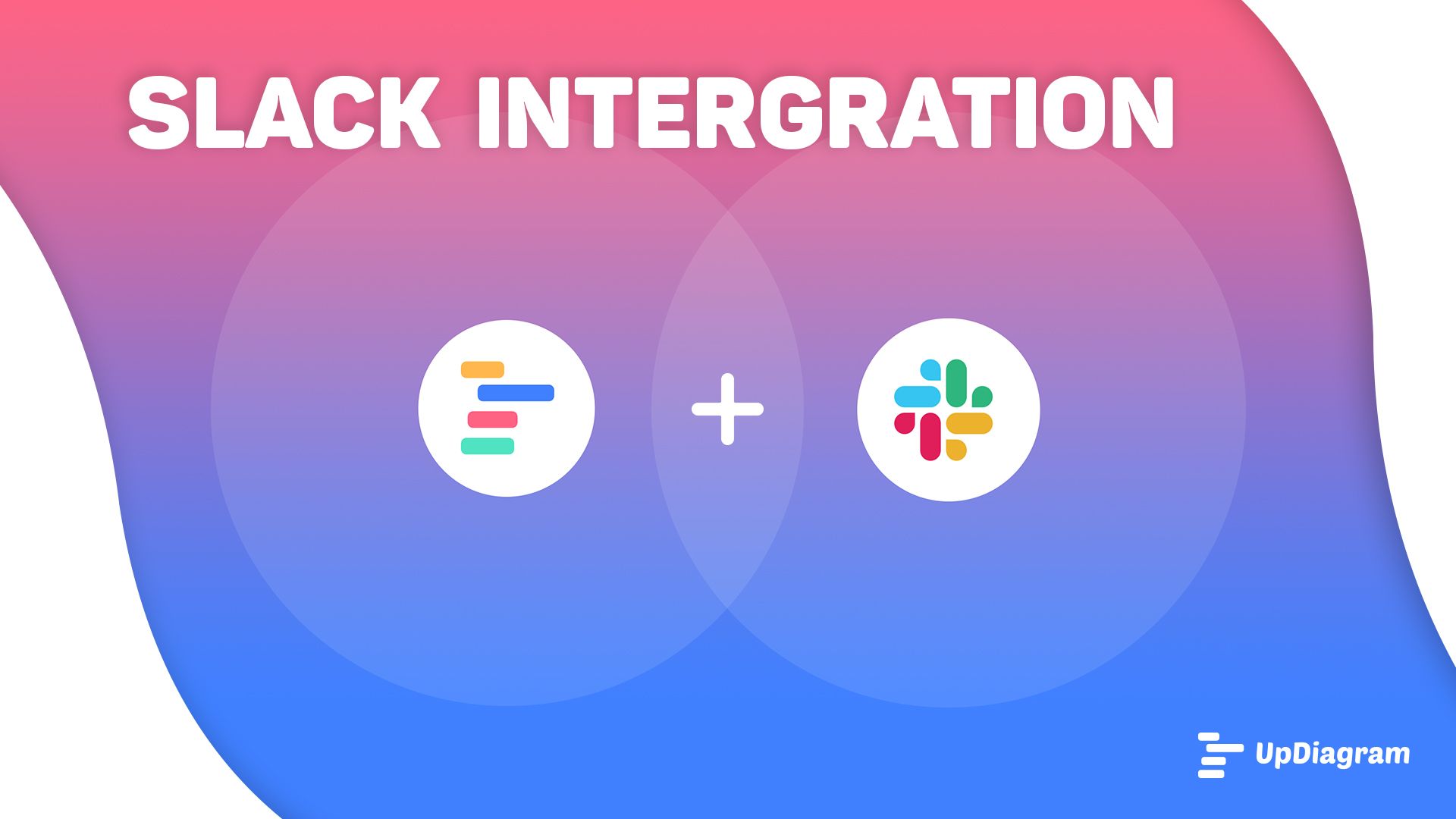
Integrate Slack. To optimize the productivity in management and collaboration during the project, UpDiagram supports Slack integration...
See detail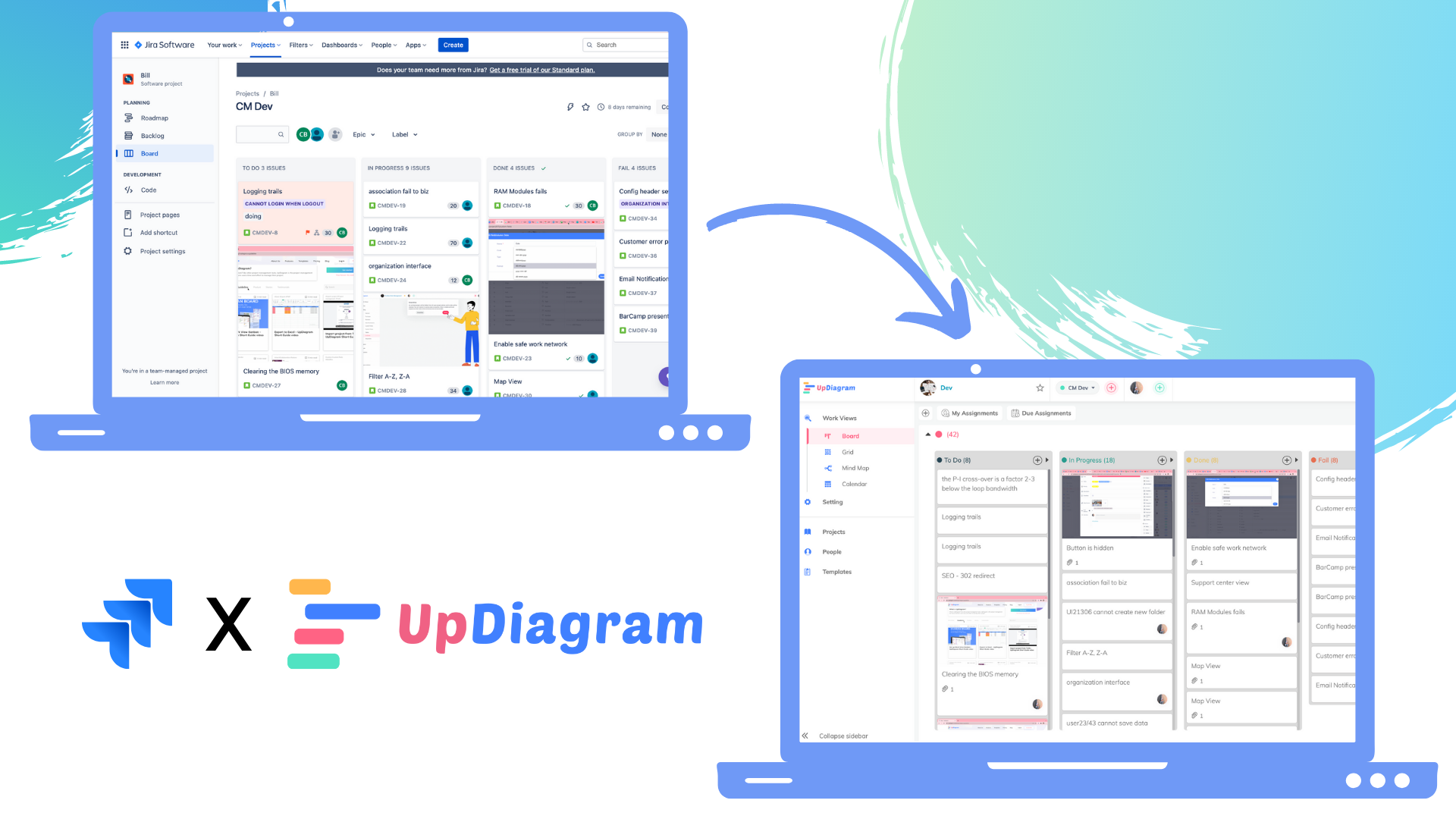
Managers are familiar with the Jira management tool. You are worried about re-entering the entire data of the project. Don’t worry
See detail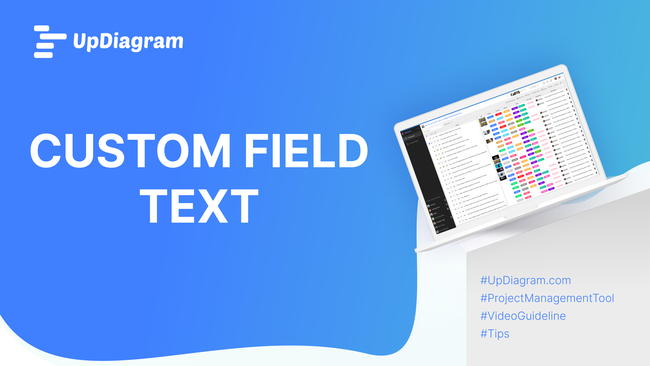
You will have 2 ways to enter text. If in Grid View you just need to click on the task to enter. If you open the popup detail, you need t...
See detail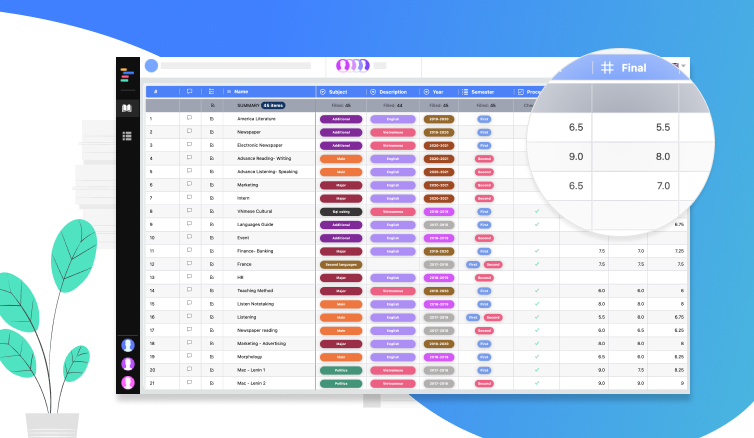
Number, UpDiagram prepares full features for 1 number (percent, $,...) and basic functions (sum, average, count, min, max,...)
See detail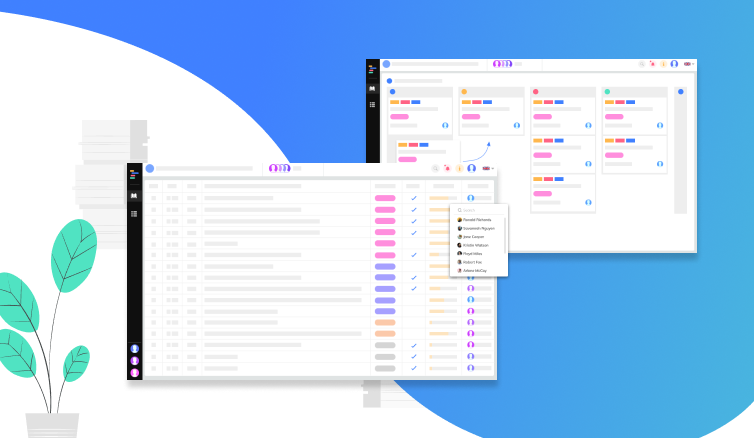
Person, is the field that allows users to add members to tasks. You can choose single or multiple depend on what you want. Person is free...
See detail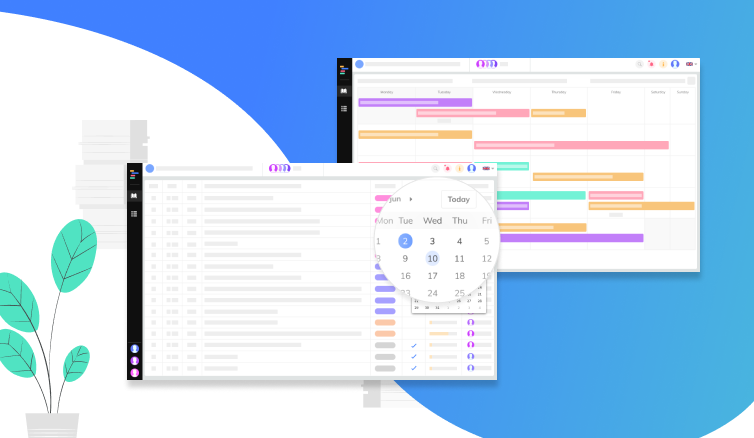
Date allows the user to set the date of the tasks. This setting will be shown most specifically in Calendar View. Unlike timeline,...
See detail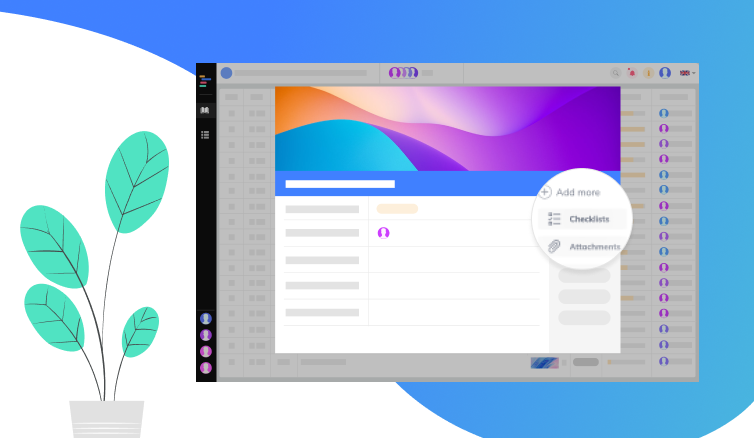
Checklist allows users to add small tasks to large tasks. When completing a small job, users can tick it. This is an easy to use function...
See detail