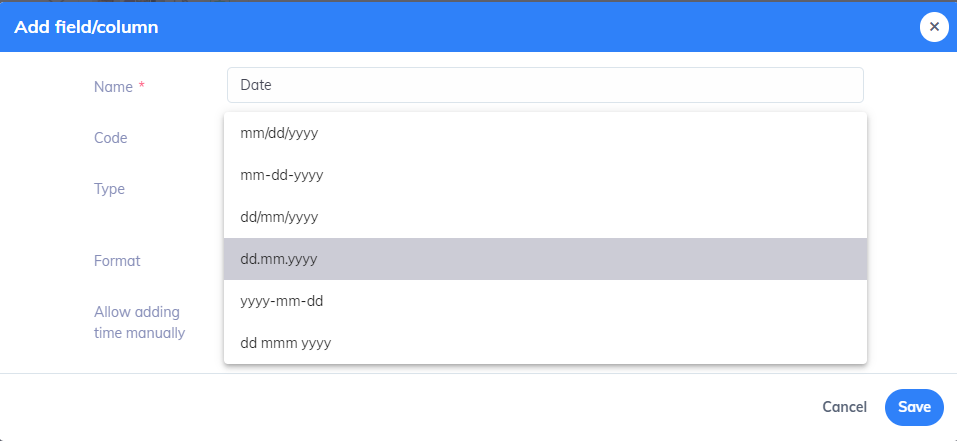
After choosing the type for the field "Date". Then you will be given 6 formats for a "Date".
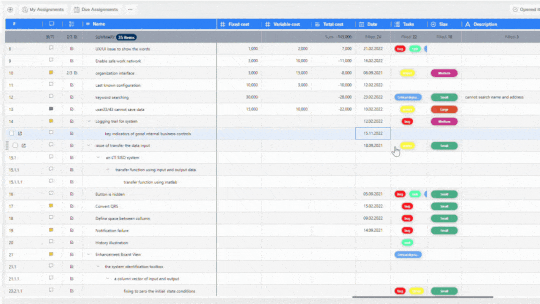
You will have 2 ways to use the date function.
- You can go to the task and choose the date you want.
- At Grid View you can adjust the date in the column setup field.
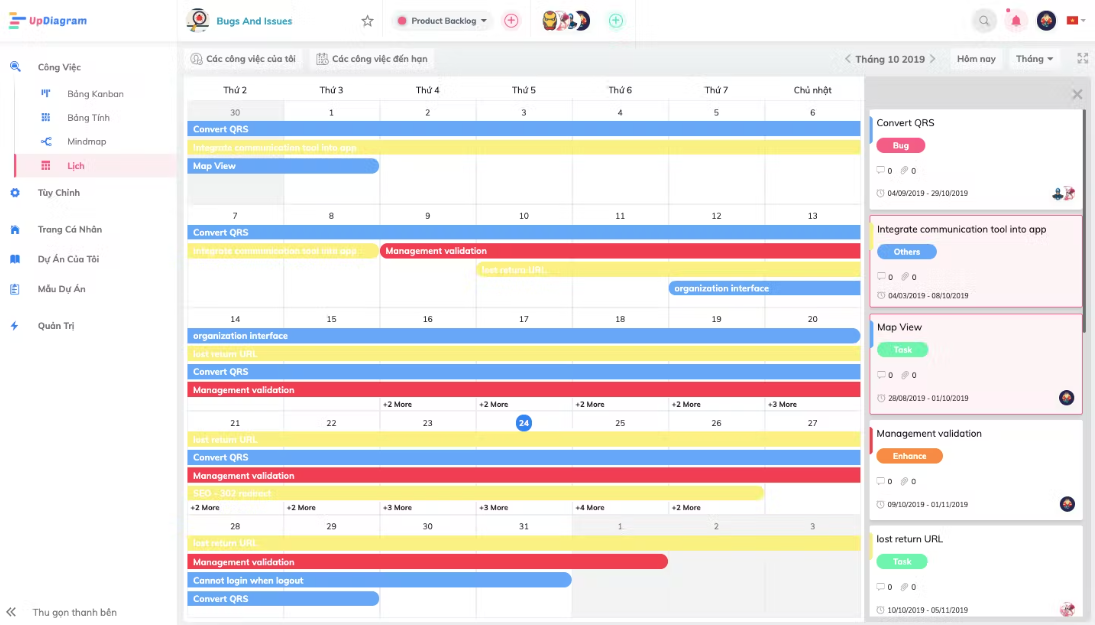
After setting up the date for the tasks. They will be displayed on Calendar View.