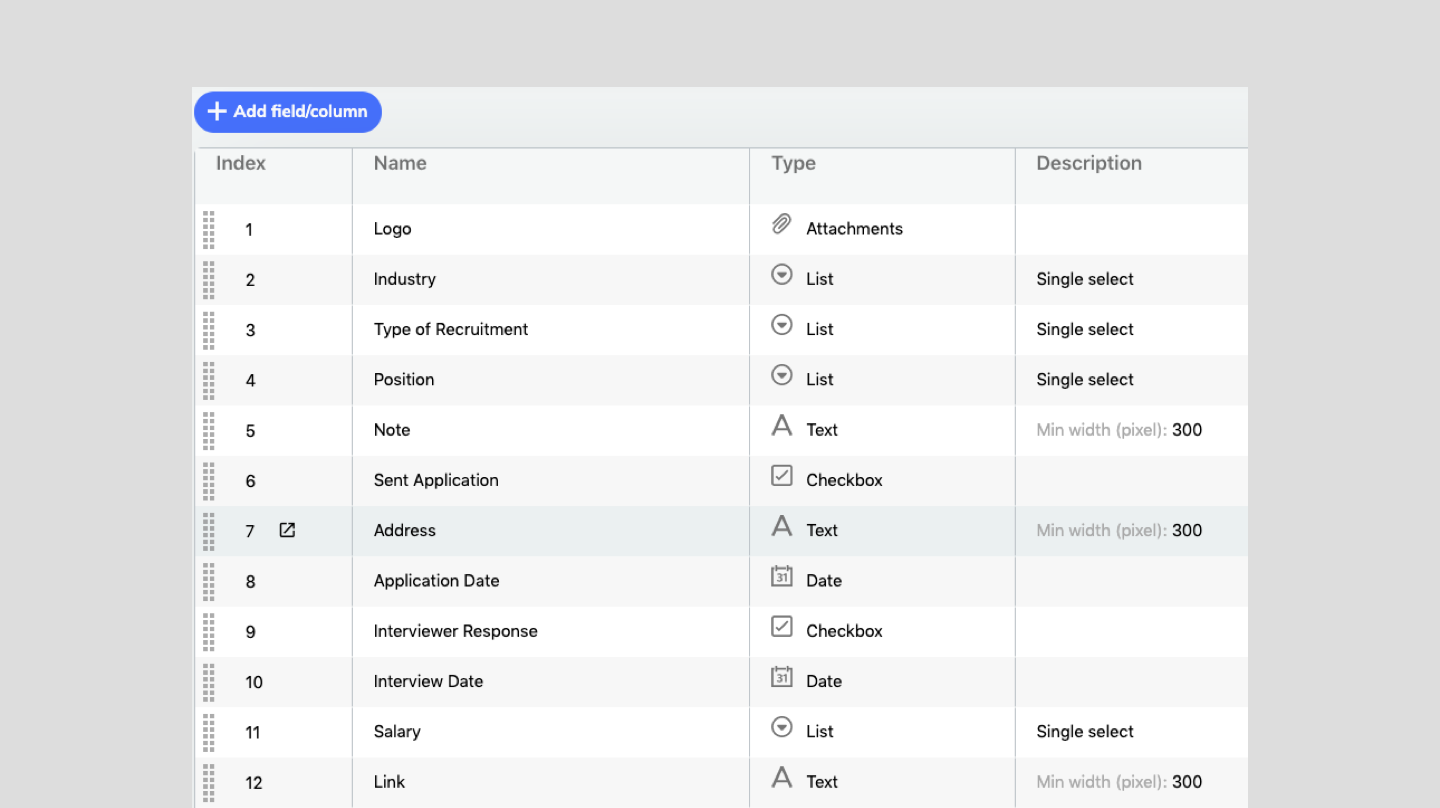
To set up the custom fields, you can access “Setting” and choose “Custom Fields”. Then, you can play with it on your own. Moreover, you can customize the field type at the same time. When you create a new “Field” (column), you can select the Field Type below. Currently, we support 10 types so that you can diversify your data.
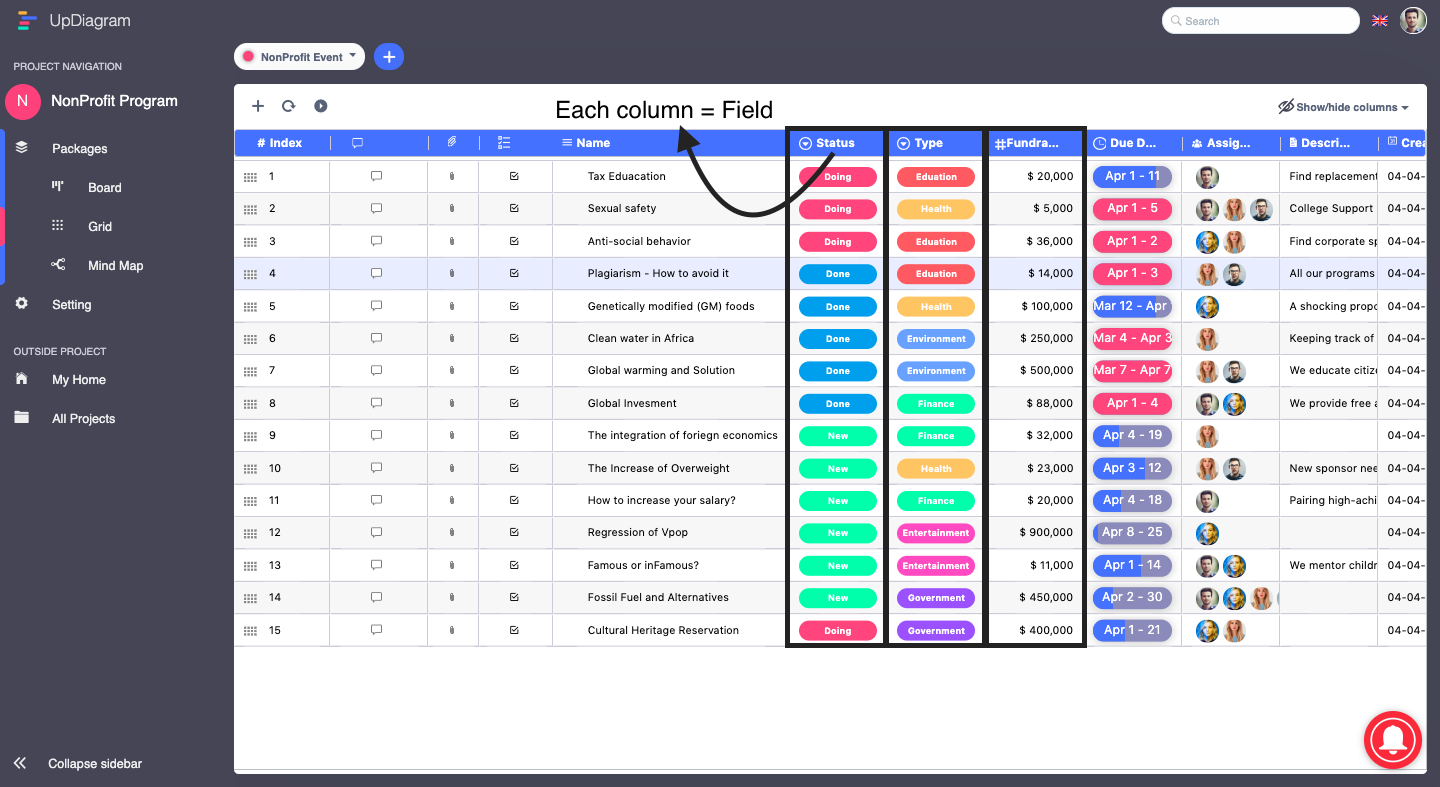
The data fields, after being installed, will clearly and accurately show what project you are pursuing. You can easily manipulate the data on Grid View: convert - add - remove.