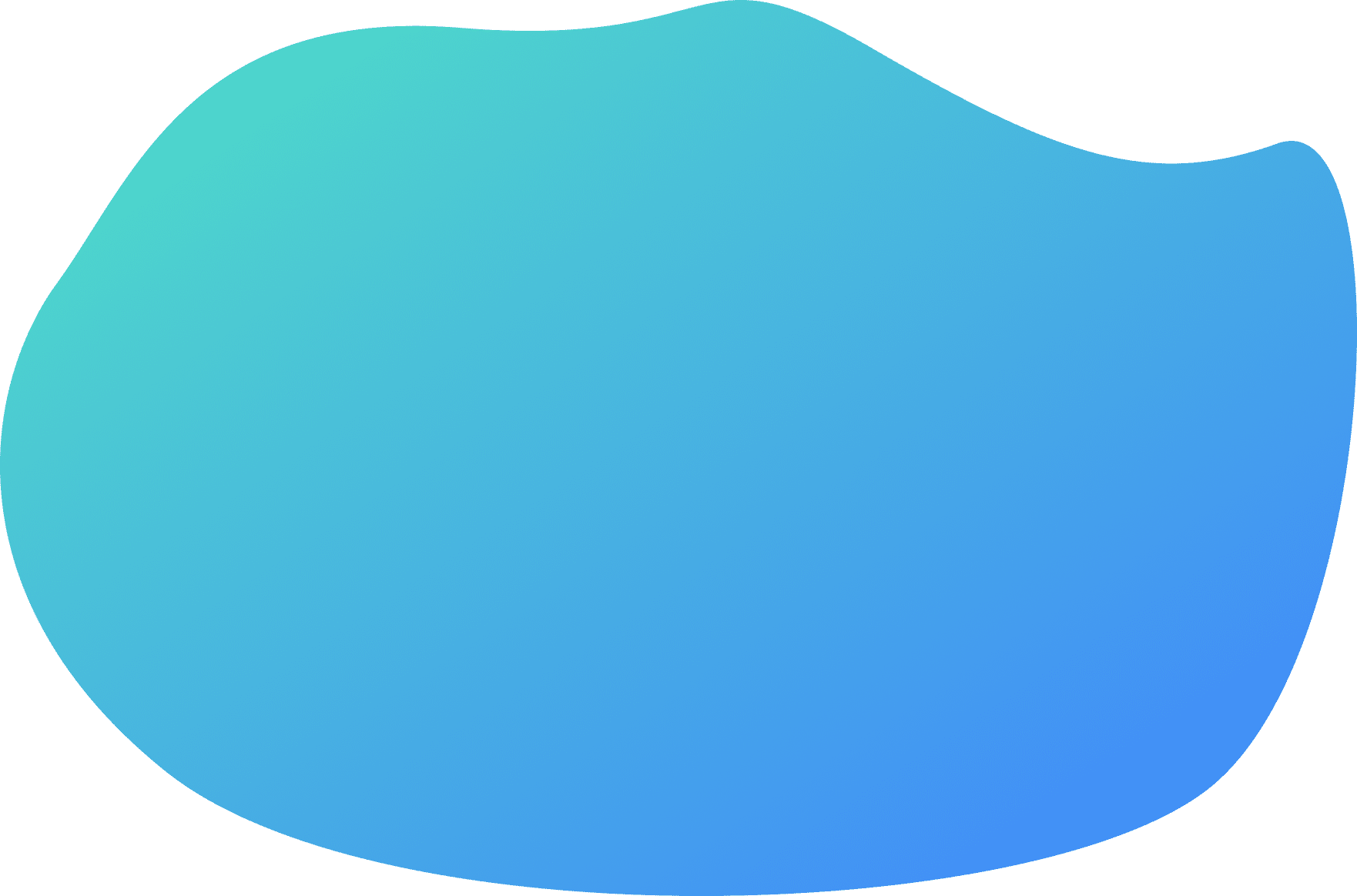
Easily set up an account according to your preferences and needs to help you keep your work on schedule.
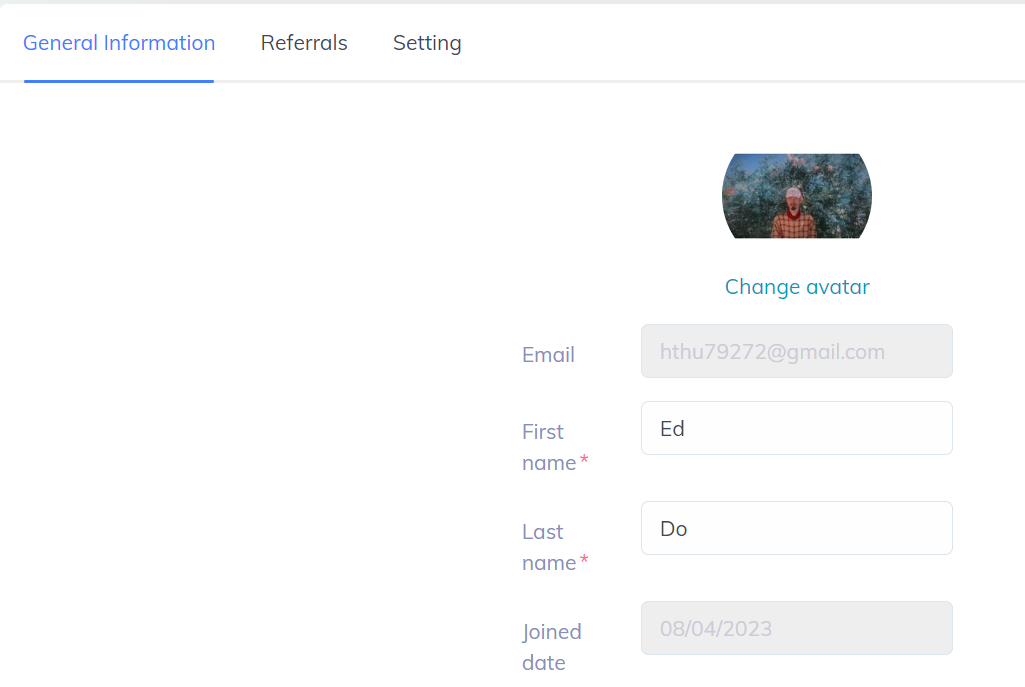
From General Information, you can:
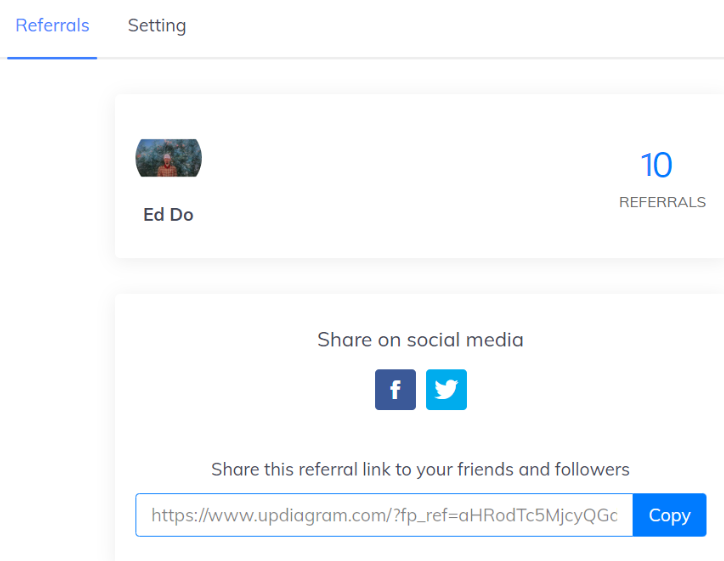
If you want to referral UpDiagram to your friends, your family and your partners, following these steps:
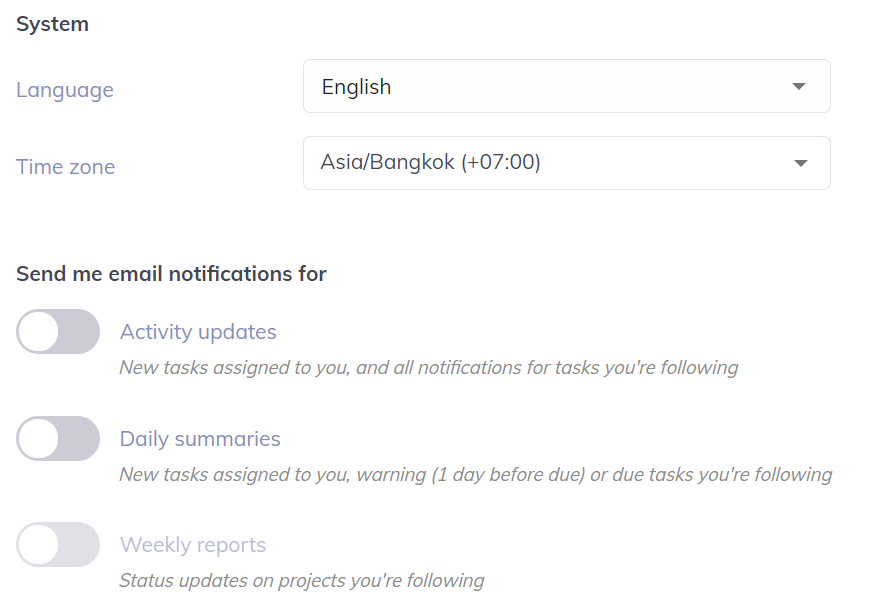
From Setting, you can:
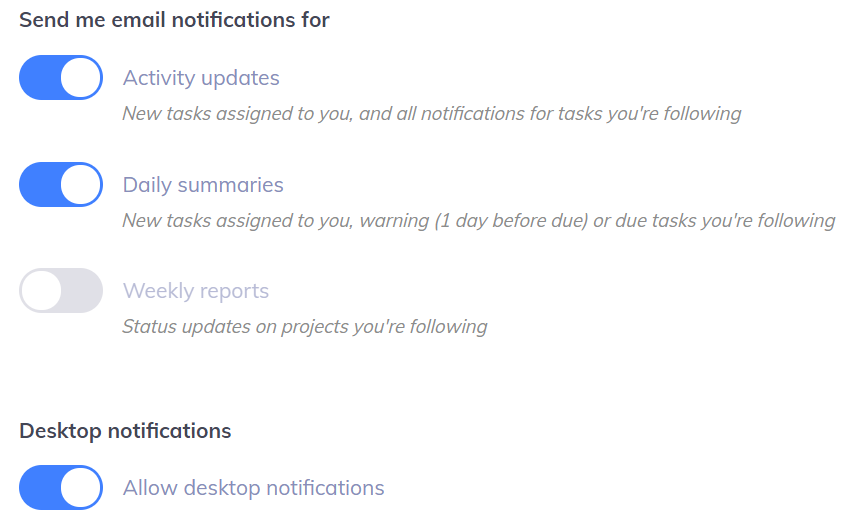
You can Enable or disable email notifications, By these steps: